Wave is compatible with cloud, and designed to bring the amalgamation of speed and accuracy in the accounting of small/medium businesses. It is compatible with Mac, Windows, and Linux, and we also got some positive results while testing it on various latest browsers including IE, Firefox, Chrome, Safari, etc. One of the reasons for its popularity is its futuristic mobile application. It has an option to view simple cash flow analysis along with a notification center to keep the user updated with all the happenings in his/her business. The software has been used by more than 1.5 million users and has won awards too.
Highlights of Contents
Features of Wave
- Navigation and Setup: Unlike other similar software, Wave seems to be too quick, if it is about the setup. Right after providing the basic information about your organization, you are all set to view its “Get Started” page. You can also get to see a tutorial video that appears on the start-up page, which helps you understand its basic features. The software seems to be extremely easy to use, as it has quick tabs to navigate to the dashboard, payroll, accounting reports, and accounting, etc. We tried importing CSV files in it and did that within no time by following its step by step instructions. Overall, the applications perform well, but we faced a little bit of a problem while adding sales tax, right after downloading it on our iPhone.
- Reports and Charts: Wave is majorly developed for the management of accounts payable and receivable and banking transactions. The payment methods can also be activated on this software, which lets your customers make payments through all the major credit cards. If you are looking for an overview of your organization’s accounting or journal entries, then it lets you view the graphical charts for the same. Its “Pro Services” option impressed us too much, as it was really helpful to locate all the accounting professionals in our area.
- Double Entry Mechanism and Banking: The double entry mechanism of this software has been created magnificently. It helped us easily add double-entry transactions, which are not possible to add in the conventional income and expense tools. In order to access general ledger or general entry function, you can navigate to the Journal transactions option, mentioned under the “Settings” tab. Wave helps you stay connected with your bank, and can save tons of your precious time. In other words, it imports your organization’s financial transactions from your bank a on daily basis, which is too convenient for expense management.
Pricing
Wave’s accounting, personal finance, and invoicing can be used for free.
Alternatives of Wave
1. Freshbooks
At the first glance, the Freshbooks interface turns out to be clean and tidy. The user can easily navigate to various features through tabs. The new design of FreshBooks helps you quickly perform all of your accounting tasks, and also lets you switch to classic view, if required. This app is smart enough to save your client’s generic information such as currency, language preference, and quickly calculates taxes and discounts, etc. FreshBooks app can be used by iOS as well as Android users.
2. Quickbooks
Quickbooks is an accounting software better suited for double entry and developed for small businesses as well as accountants to let them organize business finances with ease. Some of its newly added features facilitate the user to simplify their accounting related tasks such as sales receipts, inventory records, and tax forms, etc. QuickBooks is fairly easy to use software and one can easily learn the features as well.
3. Xero
Xero, an accounting-based software designed for small to medium-sized organizations, has been under the limelight in the financial market for a couple of years. It is majorly used for expense reporting, payroll management, and other tasks pertaining to billing and invoicing. Xero is observed to be fully compatible with the cloud and more than 180 applications related to business operations: CRM, POS, and inventory management. It supports multiple currencies and also makes your financial transactions automated, which can be customized by tweaking its rule sets, as per your business requirements.
4. Zoho Books
The name has been present in the market for more than 12 years. This cloud-based software supports double-entry bookkeeping and lets the accountants add manual adjustments for depreciation and other expenses. Supported by multiple currency options, this software is extremely helpful for time tracking of projects that involve multiple users. You can also make use of its role-based access to define the roles of your employees, which keeps data integrity issues at bay.