Mobile apps are perhaps one of the most useful types of software that you can use. You get all the power of a desktop program, but it’s compressed to fit onto a small smartphone or tablet. While these apps are very useful, they can also be dangerous. The truth is that hackers have found ways to exploit apps so that they can steal your personal information. Not only that, but these apps can betray you if someone finds or steals your phone. If you want to stay safe and protected while using mobile apps, then be sure to follow these tips.
Highlights of Contents
1. Scan The App
Before you even download an app, you should thoroughly scan it with an antivirus program. This is essential with most of the current smartphone operating systems, expect for iOS. The iOS App Store will ensure that there are no viruses encoded into the app.
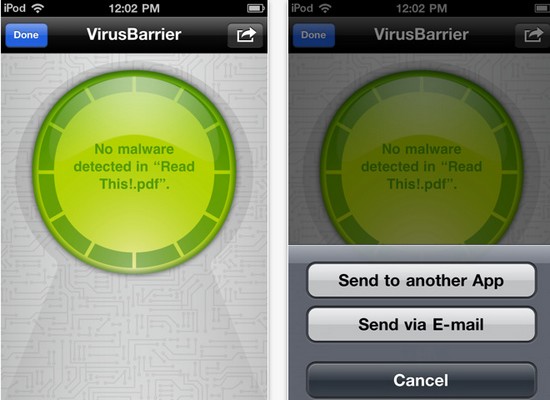
Many hackers upload apps to the Android or Windows marketplace with malware. The malware will activate when you download and use the app. This will cause it to steal information from your phone, or it might cause other damage. The best way to avoid this is to scan the app before downloading it to ensure that it’s clean. There are many mobile antivirus apps that can do this for you.
2. Check Permissions
Most apps ask for permission to access certain information when you first install them. For example, an app might ask to gain access to your location. This is usually done either because the app will directly use this information, or the developer is planning on adding a feature in the future that will use the information.
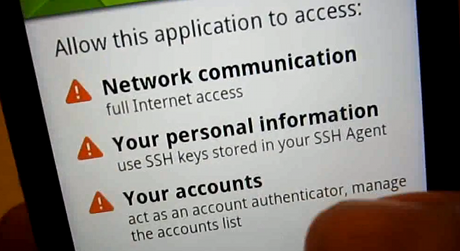
While this might sometimes be useful, you should always check the permissions to ensure that you aren’t giving away personal information. You can usually change the permissions after the app is installed, or you can deny access to this information during the installation process.
3. Avoid Geo-tagging
Geo-tagging, or geo-location, is when your smartphone or tablet is able to pinpoint your physical location. While some apps directly need this information, you should do your best to always have this feature turned off with your mobile device. This is because a hacker, thief or anyone looking to hurt you can use this information to their advantage.
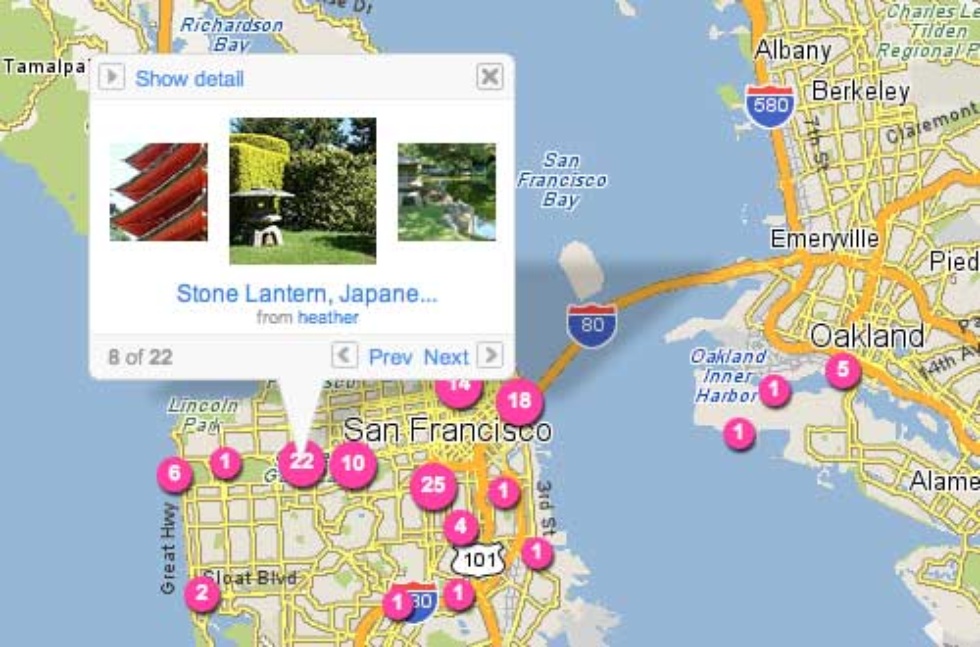
For example, imagine a thief is looking for anyone nearby that is using an expensive smartphone. The thief can easily access this information to find your exact location. Most apps don’t need your physical location, so turn this feature off as often as possible.
4. Update Software
Most app developers are constantly releasing updates of their software so that you have a better user experience. While some of these updates will add new features, the vast majority of them are made to make the app safer against external threats. The developer will usually collect information about potential threats, and then he or she will fix these errors.

Updating your apps are often as possible ensures that you have the safest version of that program on your mobile device.
5. Use Strong Passwords
There are many apps that are used to directly access personal information. For example, a bank app will allow you to easily access your account information. If someone finds or steals your phone, then he or she can easily get your account number if you are using a weak or obvious password.

If you want to be safe while using mobile apps, then be sure to use strong passwords for everything. You should also password protect the entire device so that no one can get passed the lock screen without entering your password.
6. No Public Hot-spots
Public hotspots are convenient because they give you free wireless access to the Internet, but you should do your best to avoid these connections. Hackers will easily be able to break into your device and steal any information that you are sending from your apps to the Internet.

Conclusion
Staying safe while using mobile apps isn’t exactly that difficult, but many people have a hard time with it because they prioritize convenience over safety. Just use the tips above, and you should be able to stay safe while using mobile apps.
Author Bio: Katelyn Roberts is a frequent contributor for NQ.com: mobile antivirus software. She writes on a wide variety of topics including technology, green living and entertainment.

Downloading apps does involve security issues. Paid ones especially. Using strong passwords has been the trend for staying protected. By staying a little alert you can avert some more security fangs .