Highlights of Contents
Overview
Teamwork is an easy to use project management system that helps in coordinating several tasks & projects simultaneously. This cloud-based tool allows users to access timesheets from anywhere on the web to create a collaborative work environment. It helps managers, workers and clients to work together to help accomplish projects and improve productivity.

Features of Teamwork
User-friendly: Teamwork is user-friendly and more practical for the users with its clutter-free design elements. All tabs and functions are labeled distinctly for speedy working and time tracking.
Flexibility & Customization: Users can customize or personalize the software using company branding. One can also integrate several third-party apps.
Dashboard: The dashboard gives a comprehensive overview of the projects at a glance. This feature shows all activities from ten currently active projects. It also reminds users about the scheduled milestones, due dates and deliverables.
Desktop Timer App: This unique feature allows tracking of time on an hourly basis. The application can be installed on both Windows and Mac platforms.
Mobile Apps: Teamwork can be accessed via mobile devices, and one can manage the projects even if he/she is away from the computer system.
Storage Space: You can keep all the documents related to your project in a single place. You can also share them with the workers involved in a particular project.
Billing: The software allows to add billable times and other expenses to the invoice. The completed invoices can be exported into Excel and other formats for reviewing.
Pricing
They have five different types of subscription plans with monthly fees as well as a free plan. However, one can sign up for a free 30-day trial for any of the subscription plans. The plans are as below:
Free Plan: 2 projects, 10 MB of storage, Unlimited Users
Personal Plan: $12, 5 projects, 1 GB storage, Unlimited Users
Business 1 Plan: $24, 15 projects, 5 GB storage, Unlimited users
Business 2 Plan: $49, 35 projects, 20 GB storage, Unlimited users
Corporate Plan: $99, 100 projects, 32 GB storage, Unlimited users
Enterprise Plan: $149, Unlimited projects, 80 GB storage, Unlimited users
has a customer-friendly design and comes with practical features to carry out the project management task in a speedy and efficient manner. The software is available at affordable subscription costs and one can update the plan at any time and upgrade the storage and other features.
[wp-review]Alternatives of Teamwork
Basecamp
e projects.
Wrike
Trello
TeamGantt
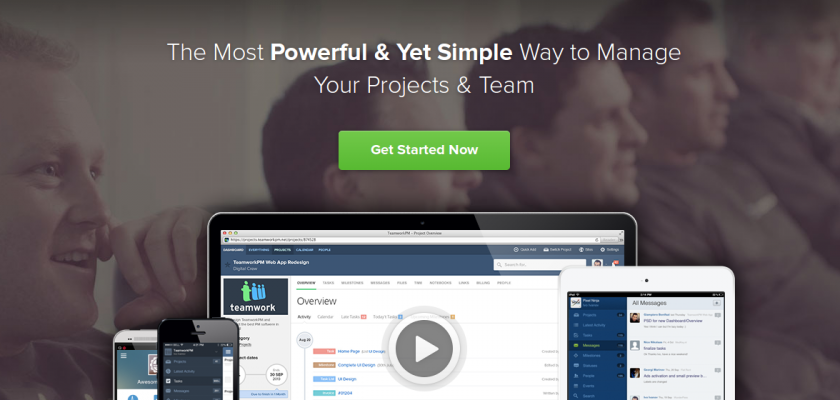







Very good review, your recommendations will help many.