Do you own a business ? Do you still use traditional register and credit card reader ? If yes then this is really forgiveable. Earlier there were no alternatives and the only option was just to stick with the things they are.

Image Source – semicron.com
But today there are many options to replace your traditional register and credit card reader. It is much cheaper than any other systems and probably perfect for your business. It can also solve mismatch issues of sales and inventory (when numbers do not match).
Depending upon which point of sale system you choose you can automate markdowns and track them accurately, eliminating the register receipts headache at the end of the day. Also if you run a campaign it will help you to know how successful it was.
For all big brands having more than one store, POS ensures to keep the prices and discounts consistent. In addition to processing transactions, POS software often feature inventory management, sales reports, customer databases, employee timesheets, and marketing options.
Whether you are a small or medium scale business owner you must consider choosing right POS system to track and manage your sales and inventory. It also assists you to know your customers demand, what they prefer and how much stock to be kept and reorder it.
Here are few solutions to consider for perfect POS system –
Highlights of Contents
1. Vend –
Vend is one of the most popular POS system used by retailers and wholesalers for managing sales, inventory and customers. A modern and user friendly POS system, Vend is compatible with Shopify and Xero and easily works with other equipments like printers and cash drawers. Its basic package is free offering $0 (no billing), Single outlet,10 active products,1000 customers,1 user Community Support. Another plan – $59/ MO billed annually ($69 billed monthly), 500 active product, Unlimited customers, Unlimited users, 24/7 email support.
2. Square –
Square is another famous free app and easy to use.It is suitable for all business size offering a customizable item library, sales reporting, staff management, business analytics and pricing option. It easily works on all operating system while accepting credit and debit card. There is a monthly fee 2.75% Per swipe, sale with Online Store, or paid Square Invoice but 3.5% + $0.15 for manually-entered transactions.
3. QuickBooks –
QuickBooks assists you to track sales, customers, and inventory quickly and easily through three versions: Basic, Pro and Multi-Store. The great thing about using QuickBooks is that it is fully integrated with GoPayment and QuickBooks accounting software. It is most friendly system used for FAQs, online video tutorials, and customer service via online chat and telephone. The basic package allows you to ring up sales, accept credit cards, manage inventory and track customer information for $1,199.95. Additional $600 is charged for receipt printer, credit card reader, cash drawer and barcode scanner.
You may choose any POS system for your business but make sure the one you choose should have all the features and capabilities for your business type. Hopefully this article has helped you establish what kinds of factors you need to take into account as you choose a POS.