According to InfoTrends, more than 1.2 trillion digital photos will be taken in 2017. If you’re like me, you constantly have your smartphone’s camera app open, ready to take pictures of your family, vacations and pets. There are dozens of affordable clip-on lenses, numerous editing and sharing apps, and countless ways to display your smartphone pictures. Check out these 7 ways to make your digital photos top-notch:
AUKEY Optic Pro 3-in-1 Smartphone Lens Set:
Upgrade your phone’s camera without a big investment with this lens set from AUKEY. The 3-in-1 kit includes a 198° fisheye lens, 150° wide angle lens and 15x macro lens in a compact carrying case that’s perfect for travelling. The best part about this smartphone camera accessory is its price. You can buy these 3 lenses for less than $12 and they’re Prime eligible for free shipping! If you’re looking for even more impressive images from your smartphone, there are more expensive lens sets available online as well.
VSCO:
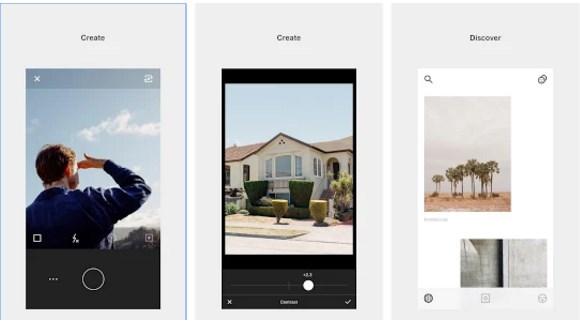
The VSCO app is a hugely popular editing and sharing platform available for free on both the Apple App Store and Google Play. Many Instagrammers and bloggers choose to edit their photos in VSCO for a consistent look across all their images. The app is super easy to use, so anyone can take advantage of its preset filters and other editing features. If you’d rather edit your smartphone photos on your computer, you can also download VSCO filters for your desktop.
Canva:

Canva is a powerful design tool that even businesses use to edit photos and make images for Facebook, Instagram, Pinterest and Twitter. There are tonnes of preset layouts and text blocks that can help make a great photo pop even more. Until recently, Canva was available exclusively as a desktop website, but you can now download the editing software on your smartphone with the Canva for iPhone app!
Instagram:
Taking great photos without sharing them with anyone is no fun! Once you’ve taken and edited photos from your latest adventure, share them on Instagram. This wildly popular app is constantly updating; it now lets you post Stories, upload multiple photos in a single post and share live videos. In addition to keeping your friends and family up-to-date on your life, Instagram is a great platform for growing a following, so even more people can see your images. In fact, in April of 2017, Instagram surpassed 700 million users.
Flickr:
If you need somewhere to both store and share your awesome smartphone photos, check out Flickr. Upload photos from your iOS or Android device and your computer so you can have them all in one place. This makes sending images to family and friends who don’t use social media easier. Flickr is also great if you take photos on not only your smartphone but a digital camera as well. Send all your photos to a single location to easily find the best, no matter which device you took them with.
CanvasPop:

Some photos, even ones taken with your smartphone, are so great you need to do more than sharing them on Instagram. CanvasPop makes printing gallery-sized canvases of your favourite images easy. Upload your best photos to the CanvasPop website, choose which size canvas you’d like (almost any size you can think of is available), and soon your favourite photos will be ready to hang in your home!
Aura Frame:
If you’d like to add your photos to your home in a less permanent way, consider an attractive digital frame like Aura. This is no small investment, with a $399 price tag, but it takes care of a lot of work for you. Just sync your smartphone with your new frame, and it will choose the best photos to put on display while excluding doubles and inappropriate images. Plus, you can send photos to family members’ frames, perfect for keeping family up-to-date on your travels and kids.