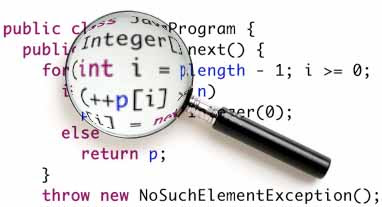
Java is one of the most demanding and secure language. Most of the app development company are using Java to develop protected app.
For Java Developers it is very tough to remember all codes. Show we decide to rescue you.
Here are the few useful java codes templet for java developers. Feel free to add your comment about code and also add your code in the given below comment box.
Highlights of Contents
1. Converting Strings to int and int to String
String a = String.valueOf(2); //integer to numeric string
int i = Integer.parseInt(a); //numeric string to an int
2. Append text to file in Java
BufferedWriter out = null;
try {
out = new BufferedWriter(new FileWriter(”filename”, true));
out.write(”aString”);
} catch (IOException e) {
// error processing code
} finally {
if (out != null) {
out.close();
}
}
3. Connecting to Oracle using Java JDBC
public class OracleJdbcTest
{
String driverClass = “oracle.jdbc.driver.OracleDriver”;
Connection con;
public void init(FileInputStream fs) throws ClassNotFoundException, SQLException, FileNotFoundException, IOException
{
Properties props = new Properties();
props.load(fs);
String url = props.getProperty(“db.url”);
String userName = props.getProperty(“db.user”);
String password = props.getProperty(“db.password”);
Class.forName(driverClass);
con=DriverManager.getConnection(url, userName, password);
}
public void fetch() throws SQLException, IOException
{
PreparedStatement ps = con.prepareStatement(“select SYSDATE from dual”);
ResultSet rs = ps.executeQuery();
while (rs.next())
{
// do the thing you do
}
rs.close();
ps.close();
}
public static void main(String[] args)
{
OracleJdbcTest test = new OracleJdbcTest();
test.init();
test.fetch();
}
}
4. Java Fast File Copy using NIO
public static void fileCopy( File in, File out )
throws IOException
{
FileChannel inChannel = new FileInputStream( in ).getChannel();
FileChannel outChannel = new FileOutputStream( out ).getChannel();
try
{
// inChannel.transferTo(0, inChannel.size(), outChannel); // original — apparently has trouble copying large files on Windows
// magic number for Windows, 64Mb – 32Kb)
int maxCount = (64 * 1024 * 1024) – (32 * 1024);
long size = inChannel.size();
long position = 0;
while ( position < size )
{
position += inChannel.transferTo( position, maxCount, outChannel );
}
}
finally
{
if ( inChannel != null )
{
inChannel.close();
}
if ( outChannel != null )
{
outChannel.close();
}
}
}
[/code]
5. Create Thumbnail of an image in Java
private void createThumbnail(String filename, int thumbWidth, int thumbHeight, int quality, String outFilename)
throws InterruptedException, FileNotFoundException, IOException
{
// load image from filename
Image image = Toolkit.getDefaultToolkit().getImage(filename);
MediaTracker mediaTracker = new MediaTracker(new Container());
mediaTracker.addImage(image, 0);
mediaTracker.waitForID(0);
// use this to test for errors at this point: System.out.println(mediaTracker.isErrorAny());
// determine thumbnail size from WIDTH and HEIGHT
double thumbRatio = (double)thumbWidth / (double)thumbHeight;
int imageWidth = image.getWidth(null);
int imageHeight = image.getHeight(null);
double imageRatio = (double)imageWidth / (double)imageHeight;
if (thumbRatio < imageRatio) {
thumbHeight = (int)(thumbWidth / imageRatio);
} else {
thumbWidth = (int)(thumbHeight * imageRatio);
}
// draw original image to thumbnail image object and
// scale it to the new size on-the-fly
BufferedImage thumbImage = new BufferedImage(thumbWidth, thumbHeight, BufferedImage.TYPE_INT_RGB);
Graphics2D graphics2D = thumbImage.createGraphics();
graphics2D.setRenderingHint(RenderingHints.KEY_INTERPOLATION, RenderingHints.VALUE_INTERPOLATION_BILINEAR);
graphics2D.drawImage(image, 0, 0, thumbWidth, thumbHeight, null);
// save thumbnail image to outFilename
BufferedOutputStream out = new BufferedOutputStream(new FileOutputStream(outFilename));
JPEGImageEncoder encoder = JPEGCodec.createJPEGEncoder(out);
JPEGEncodeParam param = encoder.getDefaultJPEGEncodeParam(thumbImage);
quality = Math.max(0, Math.min(quality, 100));
param.setQuality((float)quality / 100.0f, false);
encoder.setJPEGEncodeParam(param);
encoder.encode(thumbImage);
out.close();
}
[/code]
6. Creating JSON data in Java
Download JAR file json-rpc-1.0.jar (75 kb)
import org.json.JSONObject; … … JSONObject json = new JSONObject(); json.put(“city”, “Mumbai”); json.put(“country”, “India”); … String output = json.toString(); …
7. PDF Generation in Java using iText
import java.io.File;
import java.io.FileOutputStream;
import java.io.OutputStream;
import java.util.Date;
import com.lowagie.text.Document;
import com.lowagie.text.Paragraph;
import com.lowagie.text.pdf.PdfWriter;
public class GeneratePDF {
public static void main(String[] args) {
try {
OutputStream file = new FileOutputStream(new File(“C:\\Test.pdf”));
Document document = new Document();
PdfWriter.getInstance(document, file);
document.open();
document.add(new Paragraph(“Hello Kiran”));
document.add(new Paragraph(new Date().toString()));
document.close();
file.close();
} catch (Exception e) {
e.printStackTrace();
}
}
}
8. HTTP Proxy setting in Java
System.getProperties().put(“http.proxyHost”, “someProxyURL”);
System.getProperties().put(“http.proxyPort”, “someProxyPort”);
System.getProperties().put(“http.proxyUser”, “someUserName”);
System.getProperties().put(“http.proxyPassword”, “somePassword”);
9. Java Singleton example
public class SimpleSingleton {
private static SimpleSingleton singleInstance = new SimpleSingleton();
//Marking default constructor private
//to avoid direct instantiation.
private SimpleSingleton() {
}
//Get instance for class SimpleSingleton
public static SimpleSingleton getInstance() {
return singleInstance;
}
}
One more implementation of Singleton class. Thanks to Ralph and Lukasz Zielinski for pointing this out.
public enum SimpleSingleton {
INSTANCE;
public void doSomething() {
}
}
//Call the method from Singleton:
SimpleSingleton.INSTANCE.doSomething();
10. Capture screen shots in Java
import java.awt.Dimension;
import java.awt.Rectangle;
import java.awt.Robot;
import java.awt.Toolkit;
import java.awt.image.BufferedImage;
import javax.imageio.ImageIO;
import java.io.File;
…
public void captureScreen(String fileName) throws Exception {
Dimension screenSize = Toolkit.getDefaultToolkit().getScreenSize();
Rectangle screenRectangle = new Rectangle(screenSize);
Robot robot = new Robot();
BufferedImage image = robot.createScreenCapture(screenRectangle);
ImageIO.write(image, “png”, new File(fileName));
}