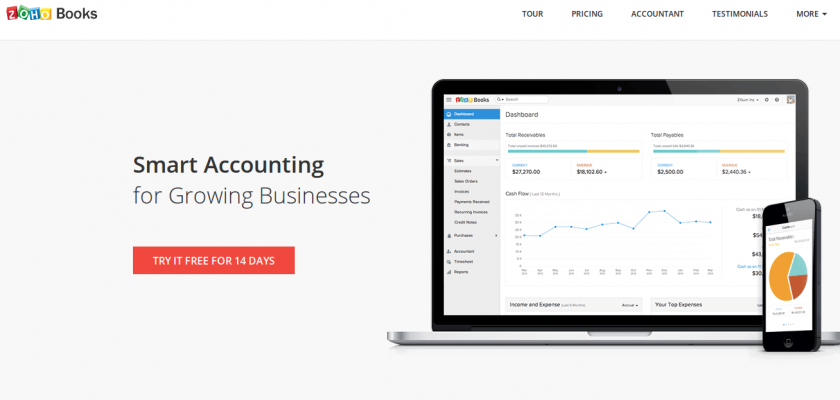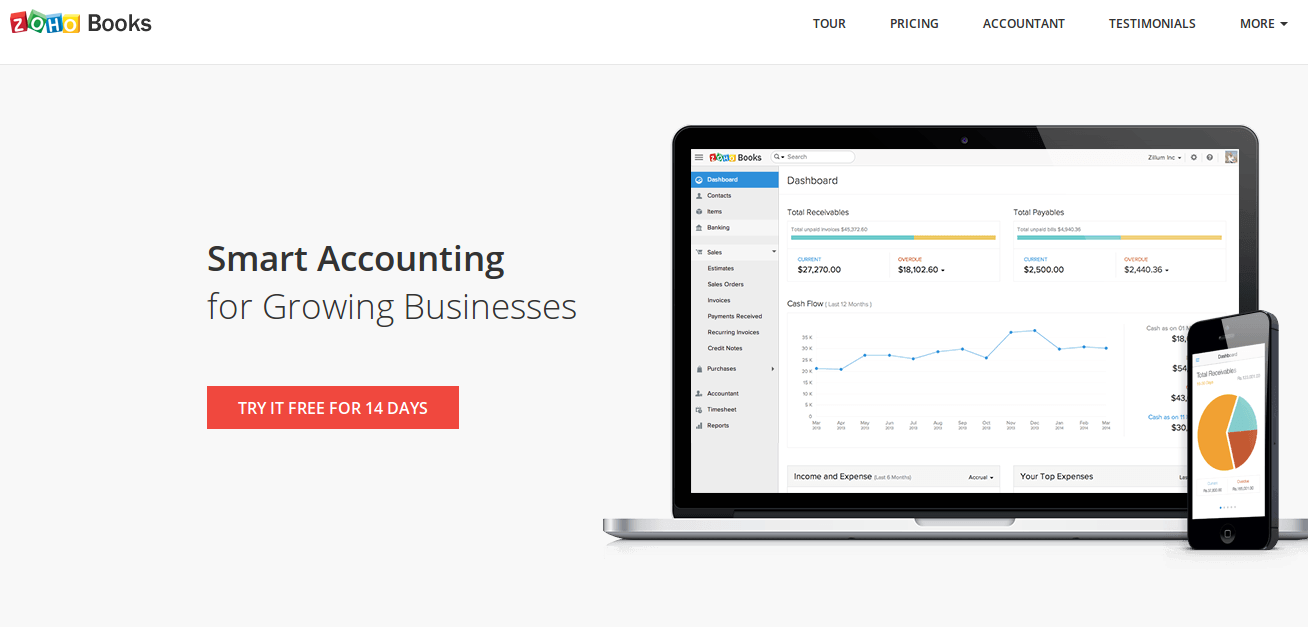Highlights of Contents
Overview
The name has been present in the market for more than 12 years. This cloud based software supports double entry book keeping, and lets the accountants add manual adjustments for depreciation and other expenses. Supported by a multiple currency option, this software is extremely helpful for time tracking of projects that involve multiple users. You can also make use of its role based access to define the roles of your employees, which keeps data integrity issues at bay.
Features of Zoho Books
Improved User Interface and Integration with Google Apps: The latest interface of Zoho seems to be much advanced as compared to the conventional one. Other than improvising its appearance, it has also simplified the accessibility of its features, which can certainly save your time. Its integration with Google Apps professional and enterprise-level accounts helps you establish quick connectivity with your customers and other users. But, you need to activate it by configuring your Google Apps super user account. Zoho’s dashboard has been designed to access most of your required information from one place. It means, it lets you access the summary of all outstanding amount, bank balance and payable amount from its dashboard itself. Though the procedure of account watch-list can be more simplified, but one needs to spending some time on research.
Invoicing, Time Tracking and Purchase Order: “Zoho Books” enables you to view a complete module of invoicing, which facilitates you to create and send professional invoices. We could easily set up all the major payment gateways in the application to get paid faster. Its tracking system is very decent as well. On the other hand, we found some scope of improvement in GST/VAT tax codes. But, it can be set up manually as per the tax laws of your country.
Prompt Banking Transactions: Its seamless connectivity with banking transactions certainly kept our spirits high, which helped us instantly receive financial updates from our bank. And, the transaction could be easily categorized as per the rules set by us, which worked as a real time saver. We also schedule our monthly payments in this application, and received timely notifications for the same. Its “form builder” is based on a drag and drop methodology. So, merely by the drag-and-drop interface, we could create powerful forms, which could be used to interact with our existing database.
Pricing
The software can be downloaded free of cost for 14 days. And, if you are planning to have its paid version, then you need to spend $24/month for a single organization. It includes unlimited creation of invoices, bills, expenses, and also lets you add unlimited customers, vendors and projects.
Alternatives of Zoho Books
Freshbooks
Quickbooks
Xero
Wave