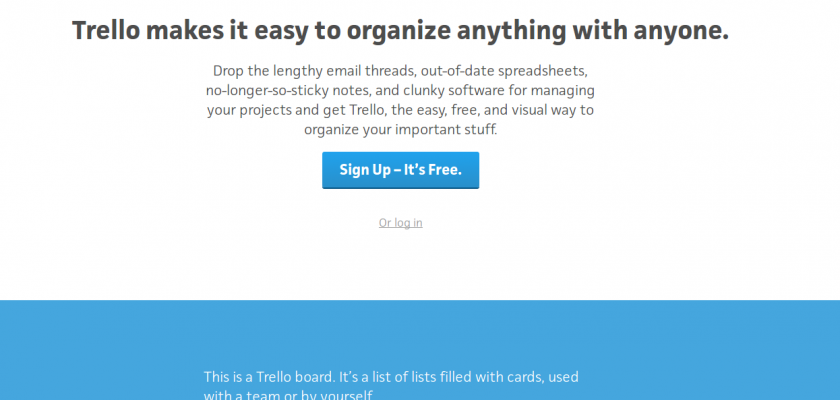Highlights of Contents
Overview
Trello is a web-based project management tool that uses a unique Kanban system. In this system, the project details are arranged on different cards and then it is placed on a board. Each card showcases a new task and different columns for understanding the status of each task. These columns can be used to track the work-in-progress. The cards enable you to store the details relevant to the task and one can learn about the status of the work at a glance on the board. Apart from all the details, it also provides with checklists that the user seeks, for task completion.
Features of Trello
The Dashboard Look: A a single glance at the Trello dashboard, provides all the relevant information about the project. It gives you all the details and important insights about the project.
Collaboration Tools: The software comes with some awesome collaboration features, enabling users to share ideas with each other for completing the tasks in a collaborative manner.
Updates and Notifications: You can easily add checklists and update notifications so that fellow workers can be updated about due dates and other important and urgent aspects of a project.
Team File Sharing: Trello allows adding files directly from the computer system. One can also share files on Google Drive and Dropbox.
Accessibility: Trello can be integrated with a host of devices including android devices, tablets, iPhones, iPads and Windows 8 devices.
Pricing
Trello is available for a free signup. They also have a paid plan at $25 per month, but the free version is also an affordable and a very good option for small businesses.
Trello is a decent tool for managing projects with a greater visibility. One may need many other tools to help manage day to day tasks and generating reports and invoices.
[wp-review]
Alternatives of Trello
Basecamp
Wrike
TeamGantt
TeamWork