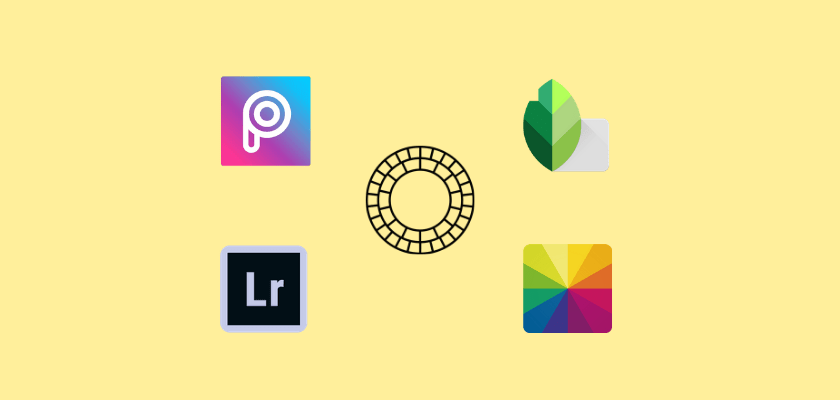Content creation in recent years has seen a significant growth. Once people used to write, edit, and publish content on their big old bulky MACs and PCs, but now people can do all that just on their mobile phones, thanks to the rapid growth in technology and the photo editing apps.
But despite that, when it comes to CPU & RAM intensive workloads like Photo editing, MACs & PCs are still the go-to place for people to photoshop and edit their precious rightly timed Cat Pics. That is until now, courtesy of the powerful CPUs & RAMs in our pockets, I mean in our mobile phones, we can now capture raw pics, edit, and publish them right from our mobile devices.
With that said, here’s a list of our Top 5 iOS & Android Photo editing apps. This list contains the free as well as the paid features of these editors.
Highlights of Contents
Top 5 iOS and Android Photo Editing Apps
1. Snapseed
Best in class. Easy to use with precise controls. It has been developed by Google and is also ad-free. Saving, exporting, and sharing the file is the easiest. It can be in Snapseed.
- A plethora of photo editing tools, yet very easy to use.
- Can edit RAW(file) images.
- Selective adjustments.
- Perspective correction.
- Portrait enhancement.
- Free
2. Adobe Lightroom
Best for precise and advanced editing. As the name suggests, it has been developed by Adobe, of course. The paid plan gives an additional 1 TB of cloud storage. You can showcase your images/edits using the Web.
Majority of people who are interested in editing pay for the premium features. It is very competitive with full desktop software.
- A set of advanced editing tools for custom editing.
- Sensei Search – An AI tool that seamlessly connects to Adobe Experience Cloud, which helps create better marketing experiences for your customers.
- Can sync edits between your other devices.
- Healing Brush – Replaces your Target Area with an interpreted guess from a Sample Area. The Brush takes your Sample Area, guesses what should be in that Target Area, and then heals that Target Area.
- Free (extra charges for additional features; US$9.99/month)
3. VSCO
Best for creating appealing edits to capture the eyes. It is minimalist photo editing app and helps you to focus on modifying your images. The use of analog film filters helps add a realistic look to the idea, making it seem like it’s taken differently. It is widely used among teens.
- VSCO Feed; for photo-sharing.
- VSCO Discover; the social side of the app.
- Built-in Camera app (like Snapchat and Instagram)
- An enormous amount of films to make elegant edits (One of the best film emulators providing analog film to offer a realistic look)
- Free (extra charges for additional features;7 days free trial to full VSCO experience; US$19.99/year)
4. Fotor
Best for easy photo editing with a polished UI. It is excellent for processing photos quickly, allowing you to make changes/modifications to your image. One-click enhances a prominent feature present in Fotor.
- Over 300 photo effects for usage, for example- Crisp, Watercolor, Graphik, Deeper, Red Wash, Soft Glow, Flash, and many more.
- People can sell their photos through this app.
- Easy to understand interface.
- A great collection of presets to choose from.
- Free (upgradable to Fotor Pro to remove ads and adds additional features; a tool for life at just $69.99, 1-year subscription for $19.99, 3-year subscription for $29.99, or a 5-year subscription for $49.99)
Must Read: Top 5 Video Editing Software For Business – Keep Your Eyes On!
5. PicsArt
Best photo editing app for the general use of editing. There is a wide variety of options to customize an image using PicsArt. It offers a built-in camera app with live effects and social media.
You can directly share your images on other social media platforms like Facebook, Instagram, etc. It has a beautiful and creative community.
- Create Masks – Masking an area protects that area from being modified by any changes made to the rest of the image. Using masks allows you to preserve portions of an idea that you are satisfied with while simultaneously altering aspects of the photo, such as overall contrast or tone mapping.
- One of the best collage makers – A large variety of collages to choose from.
- Capable of adding stickers.
- Create Dispersion – helps to disintegrate photos in style, takes the core subjects of the picture, and spreads them across the image canvas.
- Wide variety of Brushes and Lens Flare.
- It is also famous for creating memes nowadays.
- Free (upgradable to PicsArt Gold; ad-free editing and access to premium stickers, fonts, frames, collages, and masks; $8/month or $47.88/year)
Conclusion
The usage of Photo Editing apps has increased significantly since a few years and as technology advances it will continue growing at a faster rate. It gives people full control over images and enables a variety of options as per the user’s will. You could also use a photo organizer software for more sophistication.
It is easy for the users to edit their photo with the help of an interface which is easy to understand and can be edited on their mobile phones itself which makes it much more straightforward.
With this list, you are now aware of the top 5 photo editing apps that wish to upgrade to premium by paying their respective prices.