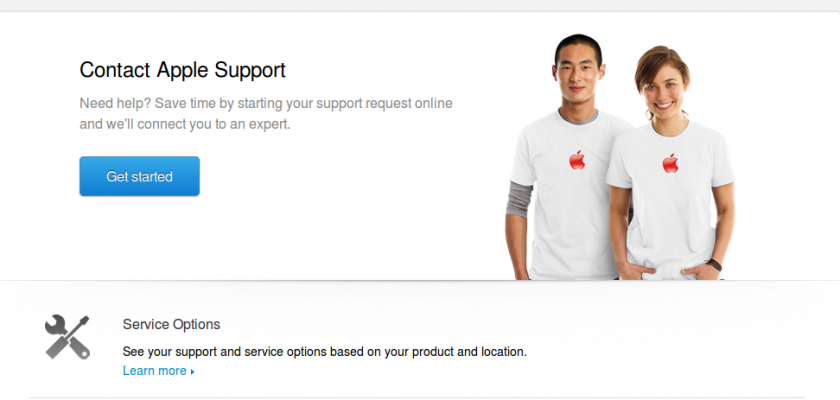What if your Mac or iPhone were to suddenly malfunction? You might have a cracked screen or the device simply refuses to boot up. In such a case warranty of the product becomes your biggest concern. Is it still under warranty? What does the warranty cover? Apart from such adverse cases you might simply want to know more about your product or seek an Apple expert’s help for a small query. You might have tried Apple’s Standard Support Website to source this information. But hang on Apple Inc. doesn’t merely sell you the best products it also offers you the best support services. The Personal Support Profile page lists all your Apple products and offers you comprehensive information that includes warranty coverage, troubleshooting resources and easy access to Apple’s support team. Here we shall walk you through a few tips on using this support website.
Image Source: www.apple.com
Know Product Information
Apple is very good when it comes to listing products that you have ever bought from them. In fact the list can go all the way back to the start of this millennium if you had shopped for an Apple product. This can include purchases made from Apple’s online store and its retail store. You will be assigned a Unique ID that helps you keep track of what you have bought and when. Use this Unique ID and password to access your personal profile from anywhere and anytime. In case the list doesn’t include your products you can register them providing the serial number when prompted. This registration helps you access support easily when the device doesn’t boot up and let you find its serial number.
Register Apple VoicePass
Once you are logged in, the dashboard displays your personal information on the left of the screen. This includes your name, phone number, email and postal address. Click the Edit link near the phone-number list and select the checkmark in the Apple VoicePass column next to your preferred phone number. This allows Apple to identify you for any support calls you make in the future and offer you faster support services.
Manage Multiple IDs and Products
Some users often face problem with multiple User IDs and have products listed across their IDs. In such a case remove the products from the list in the ID you don’t want to use by clicking on Disassociate and add it to your preferred ID by clicking on Register. If you have multiple products of the same mode say two iPads you can assign nicknames for easy drill-down to each product. Also remove products that you have sold or gifted to allow the current users to access personalized support services.
Find What You Are Looking For
If you wish to know more about a particular product click the item in your hardware list. It will offer you detailed information about the product including the type of support you are eligible for. The Support Resources tab is great for troubleshooting. Here there is repository of FAQs, technical notes, download links and other information that helps resolve your problem. If you are planning to upgrade your device you can find all the information you are looking for.
Contact Apple
You can easily contact Apple by clicking on Case Activity where you need to ‘Create a New Case’. As soon as you select it the relevant product information appears initiating a new service case request immediately from your support profile. If you are looking for instant support without worrying about the warranty you can opt for Apple’s Express Lane support service which is faster than going through the normal lane. However you might need this when there is a serious issue with your hardware.