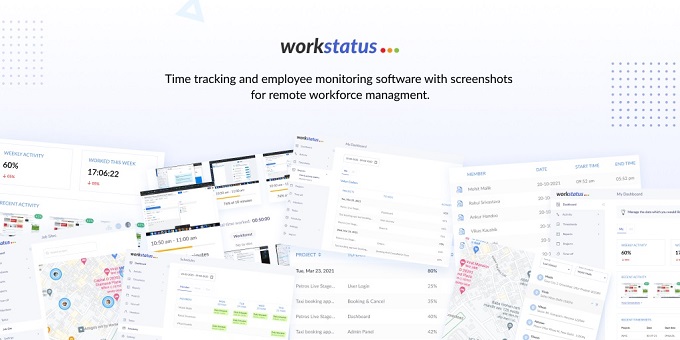These days nearly everyone wishes they had a clone or two, to help them complete all the tasks that need to be done. Your workload is overwhelming and you never have time to do personal things like errands and laundry, let alone ever having time to relax and do something enjoyable.
Your days are filled to the brim with work projects, your evenings with running errands and keeping the house clean enough to avoid any health code violations, and your weekends? Forget it. Either more work or more chores.
There are several apps we have used over the years to increase efficiency in our work. Here are the ones, which actually worked out.
Highlights of Contents
WorkStatus
Employee Monitoring Software allows you to keep an eye on your employees’ attendance records and productivity levels, along with motivating them with rewards for work well done.
Check here: Time Tracking app for Linux
GoogleDocs
GoogleDocs is a resource for creating, sharing and storing documents online. It integrates with Gmail and includes applications for word processing, spreadsheets, databases and presentations. It enables real-time syncing with other devices and other users; imagine being on a conference call and watching team changes being made as you speak.
You can also track edits and comments across multiple users, enabling you to maintain complete control over a document while allowing it to be shared and revised among team members.
Read more: Guide to Employee Monitoring Laws of the U.S.
DropBox
If you’re not a Google fan, there’s another terrific site where you can share and store your files. DropBox permits up to 2.5 GB of storage for free, and you can purchase additional storage based on your needs. You can store photos and video files as well as Word, Excel and PowerPoint files. It’s actually an excellent backup resource, and terrific if you need to access your files from various devices.
Producteev
Sharing files among team members is all well and good, but you need a tool to assign and monitor tasks as well, to make sure each team member is performing their tasks on time and under budget.
With Producteev you can assign tasks to teammates, add due dates and notes, follow tasks, track progress and measure the results. You can create as many task as you like and include unlimited teams and members; there are no limits to the Producteev system.
Producteev is especially useful in laying out a project in which smaller steps must be taken by individuals and completed in a particular order. You can easily keep your team members on task and on time using this free application.
Know more: Leadership Tips for Digital Workforce Management
Evernote
Have you ever had a terrific brainstorming meeting and then later been unable to locate the precise comment you want, because your notes are a jumble? Evernote is a cool app for organizing notes and making the easily searchable. No more transcribing the meeting or summarizing the important points – it’s all there Evernote syncs across devices, and you can take photos of things you like as well as record audio. You can clip text from websites you like, too, with an in-browser tool.
With Evernote, you can store massive amounts of information that is all completely searchable and right at your fingertips.
Also read: Work from office vs. Work from home vs. Hybrid
Google Voice
Another app from those smart people at Google, Google Voice permits you to set up a virtual phone number that you can forward to your cell phone. You may not want your business contacts to have your private cell phone number – this way they have a business number for you, but you can still receive the calls on your cell phone.
Google Voice also acts as a voicemail system, recording calls if you don’t answer them. You can configure it to transcribe your voicemails and send them to you as text messages or as emails.
And Google Voice is great when you are traveling, especially if you are going overseas. You will be able to get your messages even when you are out of the country.
Know more: Is It Ethical for Organizations to Monitor Employees?
Conclusion
So there’s a start with some free tools that can help you get more organized and more efficient with your time. With as many things as you need to get accomplished in a day, you probably can use all the help you can get.
These tools, and the many others that are available, are sure to help you understand which tasks are top priority and which are time wasters. Eliminating what is not necessary can boost your productivity immensely.
The post was written by Simon an Account Executive working for Higher Click and their client Cognitive Group provider of Microsoft Dynamics staffing solutions, a specialist IT recruitment company. If you are interested you can check out more of Simon’s work on his online marketing, and management blog simonsblogpark.com.
Few hand picked articles for you
Remote Working Tips To keep Remote Employees Engaged and Productive
How to Onboard New Employees Remotely After Hiring?
Best Task Manager Apps for Android
Your Next Million Dollar Business Idea