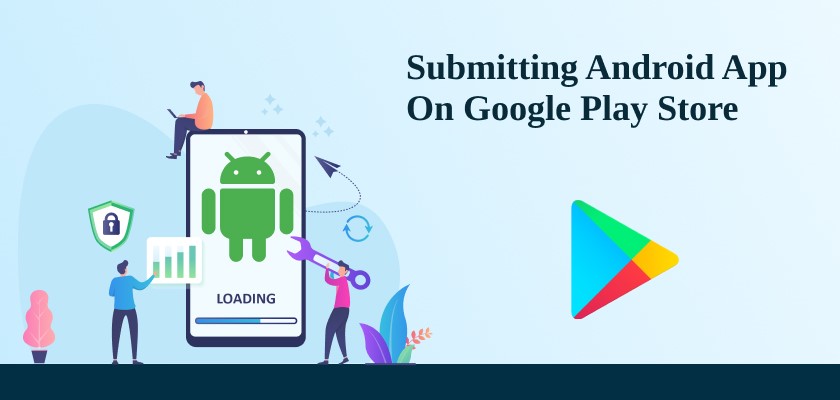You need to know some technical details to publish your Android app on Google Play Store.
For instance, creating a Google Play publisher account and linking it to your merchant account, app creation, store listing, formulating product details (Title, Description), creating a graphic asset, uploading APK, setting up pricing and distribution, and many more.
Now think, is that humongous task enough to feature your app on the Google Play Store?
The ubiquity of Android nowadays, not only in the smartphones but also in auto cars, watches, cameras, and TVs has made it a potential and successful platform for the App developers.
Google Play Store features nearly 3 million apps. So, having sound knowledge in app development is not sufficient to get your Android apps featured.
There are myriads of small, but tremendously significant and essential things that you need to keep in mind while submitting your application for the final release.
This article will enable you to gather a profound knowledge about how to get recognition and also to intensify to get your app noticed by the majority of Play Store users.
Highlights of Contents
11 Points You Must Consider Before & After Uploading Android App on Google Play Store
1. Scrutinize Other Featured Apps
To win a war you need to analyze the strength of your opponent. Similarly, in the war of Android app promotion, you should study the already featured apps in detail.
You can sort out apps, labeled as Top Developers or Editor’s Pick, and download those apps on your smartphone.
The next step is to scrutinize every detail and resemblance that those apps have in common and what are the features that distinguish them from the others in that same category.
Apart from that, the design, application, and functionality of those apps should be taken into consideration for developing your app.
2. Start Localizing Your App

With 2.5 billion active users worldwide, it is best to assess your target audience and localize your app accordingly. If you publish your app in multiple languages, the chances of getting your app featured on the Play Store will be high.
First, you should internationalize the time and date according to the phone settings of the users and do not forget to look over the localization checklist issued by Google.
There are mainly 3 sides of localization.
- Localizing the icons, images, and strings in your app. Remember that providing graphical cues, audio-visual support with minimum words would be beneficial in localizing your app
- Localizing the store listing details of your app on Google Play
- Localization of the graphics and videos of your app that assists the store listing
3. Test the Core App Quality

Before you publish your android apps, you must ensure that it matches the basic criteria of core app quality to meet the expectation of the users.
You can check the core app quality by creating an environment of testing your app on different devices, such as real phones or emulators and tablets. It will help you to provide the best possible experience for all the users.
4. Decide the Content Rating
Google Play wants you to determine the content rating for any app which informs the end-users of the maturity of that content. The maturity levels are available under four classifications
- High Maturity
- Medium Maturity
- Low Maturity
- Everyone
Google filters the apps based on the maturity level set by the users in their phone settings. So, proper content ratings can influence the app’s distribution and also reach your targeted audience.
5. Top Quality UI & UX

If you start to examine the most featured android apps on Google Play Store, you would surely find one thing in common, an excellent user interface(UI) accompanied by exceptional user experience(UX).
All the successful app developers try to provide a distinctive, interactive, friendly, and convenient user interface across all the devices.
As per Google’s advice, following Material Design guidelines would help the apps to create a seamless user experience.
The Editor’s Choice section, select only those apps that adhere to these guidelines strictly. It is the most important proviso to be followed to get your apps featured.
6. Build an Android-friendly App
If your app was originally built for Windows or IOS platform, or if you are developing it afresh for Android, just make sure that you develop your app as an Android-friendly app.
There are certain aspects that you need to adhere to. They are as follows:
- First, go along with Google’s Launch Checklist
- Your app must support a high-resolution display
- Try to integrate the default android buttons
- Your app should be able to run in every sort of devices
- It should support the latest and updated versions of android
- The size of the app should be download-friendly and limited.
7. App Store Optimization Is a Must

App Store Optimization(ASO), like Search Engine Optimization for websites, is very important. A proper ASO would optimize the app to rank higher in Google Play Store.
To improve the ASO of your app, take note of the following factors:
- The icon of your app should be captivating enough to grab the attention of the users.
- Your App title should be properly optimized and formed by using relevant keywords
- The app description should reflect brevity. The proper and concise choice of words should be sufficient enough to express to your users what this app is all about
- You should incorporate keywords that enjoy high search volumes and minimum competition
- Uploading a few high-quality screenshots accompanied by a short introductory video would boost the SEO of your app. Moreover, users will be able to understand the purpose of the app in a more comprehensive manner.
8. Utilizing the Latest Google Technologies
Every year, Google, in its I/O ( Input-Output) developer conference inaugurates some latest tools and technologies.
Google has a strong inclination towards those apps that leverages these latest technologies, for instance, Firebase, Action on Google, and Flutter.
Early adoption of these technologies may result in featuring your app in the Editor’s choice section.
9. Promotion Is the Key

Optimizing your app on Google Play store is no doubt of immense importance. Simultaneously, beating your drum is equally important in the form of promoting your app on other social networking sites.
It will not only help your app to see larger downloads but also to establish credibility among the users.
One thing you must remember that ratings and reviews play a vital role in featuring your app. If you inspect the already featured app on the Google Play store, you will notice that 50-60% of the featured apps have at least 55000 downloads and a 4.4 rating.
To promote your app productively you must follow some simple steps:
- Advertise your app with Adsense
- Promote your app on other social media platforms, such as Facebook, Instagram, Linkedin, Twitter, etc.
- Make your app free at the beginning
- Ask your users to review your app and incentivize them for that
- Publish your review in some trusted publications like Android Central
- Establish connections with influencers
10. Update Your App Frequently
Users generally prefer those apps that frequently go through bug fixes and updates. You should look into the matters of problems that the users are facing and try to solve them through modification and rectification.
Consider this as a simple trick that at the time of festive seasons, update your app, because this is the time when Editors pick those apps that address the special and seasonal occasions.
11. Other Important Things to Consider
- Google Play prefers those apps that target the minimum android level of Android 9.0. (As of 2019)
- You should plan for simultaneous releases on multiple devices. It would trigger your promotion and downloads.
- Whether your app is ready or in a test mode, make sure that you create the Android App Bundle in Android Studio. Google play will optimize your App Bundle to target its users which will ultimately result in more app download.
- For every app download and update, the users have to pay the cost. Keep that in mind while you modify and update the version. Try to balance it by avoiding unnecessary background data.
- If you are confident enough about your app, you can also spend some money behind arranging a press release at the time of launching your app.
Do you know the Future of Android App Development?
Conclusion
Here, we have provided the secret to success in order to get your Android App approved on the Google Play Store. We hope these tips will help you in the long run. Thank You.!
Frequently Asked Questions (FAQs)
Q1: Can I Preview My App Before Publishing it on Google Play Store?
A1: Yes, obviously. Many free android apps will help you to preview your app before you publish it. Moreover, you can invite anyone to preview your app by sharing them with an URL.
Q2: How Long Will it Take to Finish the Approval Process?
A2: Once you submit your app, it will take around 1 week to complete the whole review process before approval. However, if your app faces rejection, you have to wait for another week for the next assessment.
Q3: Do I Need to Pay a Publishing Fee for Each App to Publish?
A3: If you have an Enterprise account, the publishing is free. But, a designer account will attract publishing fees for every app that you publish.