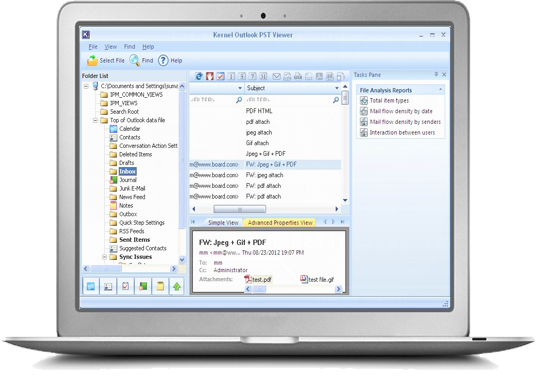Corruption in Personal Storage Table files (PST) is not a strange thing to talk about, when working on Microsoft Outlook email client. Everything that you do on your mailbox is stored on these PST files including your emails, calendar reminders, tasks, contacts and everything else. One of the feeble perspectives about Outlook is that it stores its data files (PST) on the host machine rather than on a centralized server, which is why users find difficulty in accessing their mailbox items when anything happens to their computer system. And if you choose to switch to other email platforms, then reading your old email messages can give the headaches of inaccessibility issues.
Although, you can overcome all such inaccessibility troubles for opening and reading PST file data through a PST viewer tool. Moreover, a free tool like Kernel Outlook PST Viewer that can provide you great comforts in accessing PST file items without actually installing Outlook program. It accepts all PST files created from any version of Outlook program (even outlook 2016) for viewing data. The freeware recognizes the health of the PST file, and automatically repairs it if it is found corrupt, before displaying them to the users.
Highlights of Contents
SOFTWARE INTERFACE
When you first launch Kernel Outlook PST Viewer, you interact with its software interface, which has simplified and self-descriptive platform and requires no specialized skills for its operation. It offers extreme simplicity to the users in understanding the software wizard through its clean, clutter-free and minimal design.
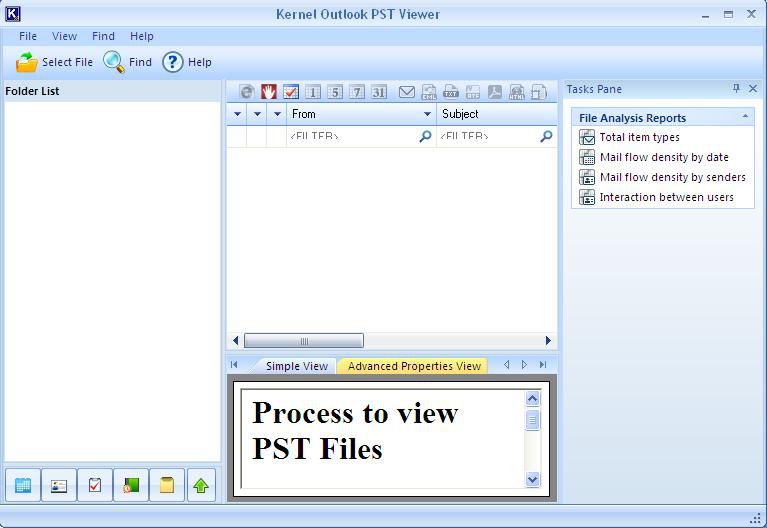
You can start working on the tool by submitting the desired PST file using ‘Select File’ option to add single or multiple file(s) using ‘Open Single File’ or ‘Open Multiple File(s)’ options respectively. If you are aware of the exact file location, then simply browse and submit it for viewing.
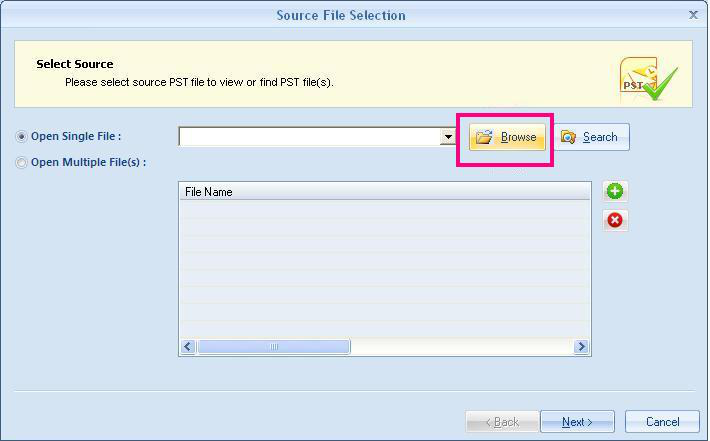
However, if you don’t know the exact file location, then still there is no problem, as this tool facilitates an impressive ‘Search’ feature that lets you to instantly find PST files (both healthy or corrupt) from any folder of your computer in a matter of jiffies.
LIVE PREVIEW OF ITEMS
Although, the software displays PST file information in details, but you can manually switch between the viewing tabs from ‘Simple View’ to ‘Advanced Properties View’ tab for even detailed viewing of items. With ‘Advanced Properties View’ tab, you can get thorough information of emails with its property name, property tag, property type, data etc.
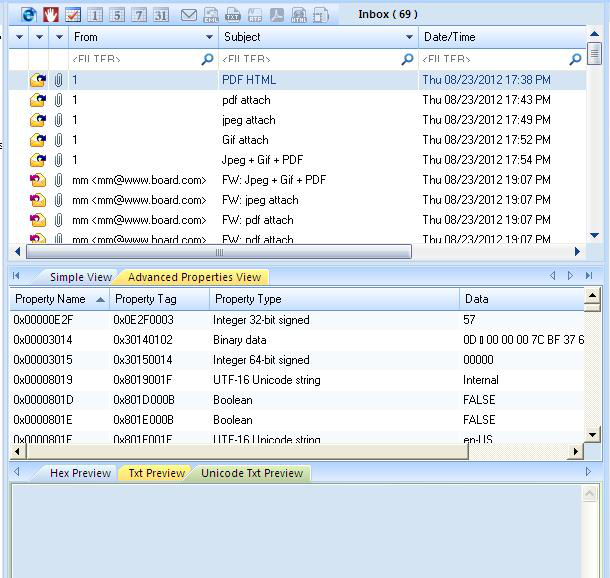
An extra care of user convenience is added in the tool with its ‘Find Message(s)’ feature that lets you to search any specific email or items that fulfils the filter criteria. You can refine the data visibility through various available filter fields (like message has attachment from, to, subject, received before and received after)
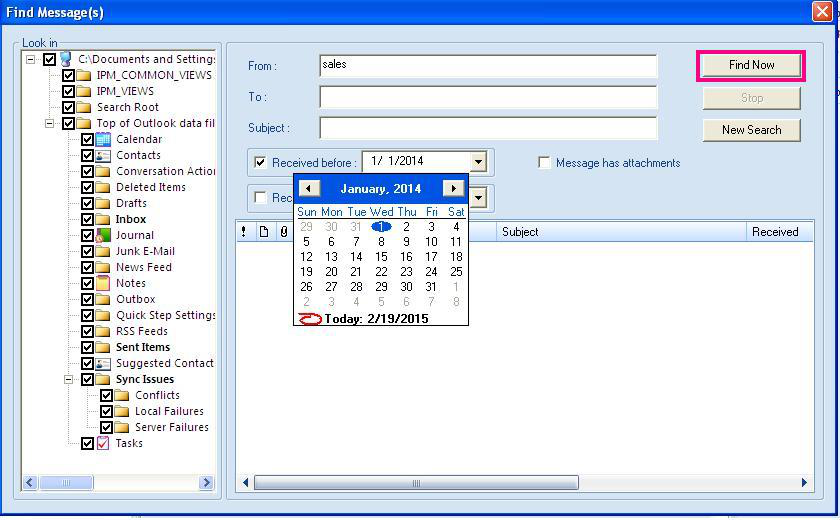
GENERATE REPORT
Besides the feature to view PST file information, you can actually generate comprehensive reports (in graphical representation) based on these four different factors: items types, mail flow density as per data or sender, interaction made via mail between sender & receiver.
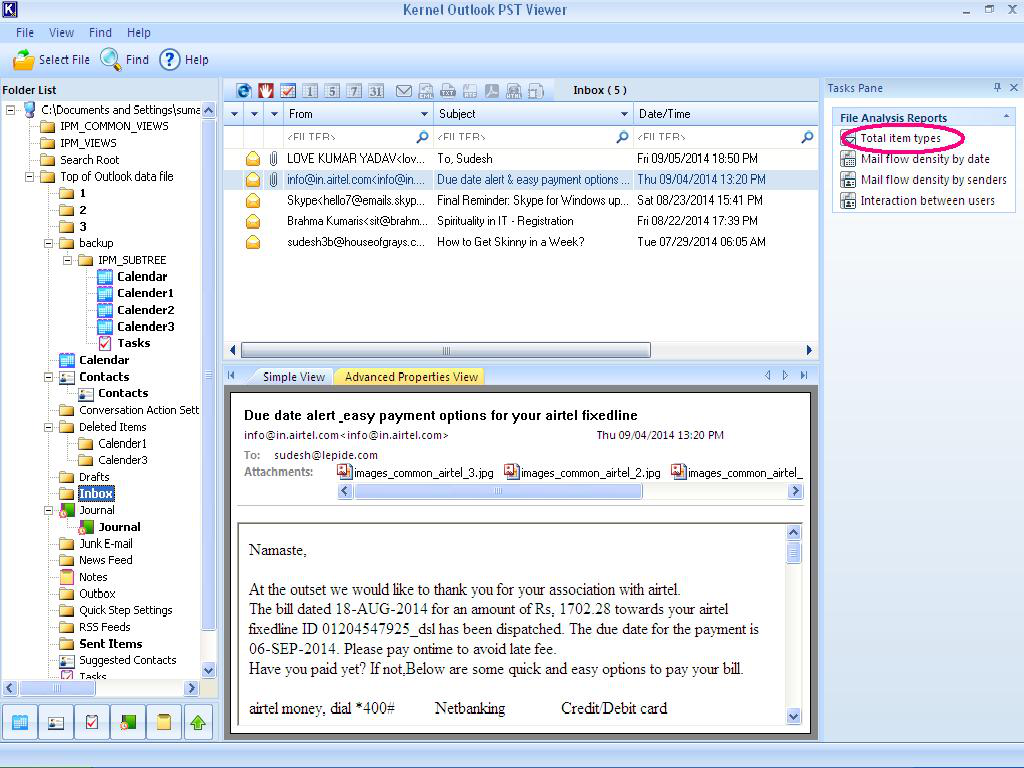
The freeware is fully compatible with all versions of Outlook version including 2016, 2013 (both 32 bit and 64 bit), 2010, 2007, 2003, 2002, 2000, 98, and 97. It can be installed on all old and newer Windows platforms including Windows 10.
4 SIMPLE STEPS FOR VIEWING PST FILES
-
DownloadKernel for Outlook PST Viewer tool
-
Install the tool by abiding step-by-step instruction mentioned on the installation wizard.
-
When you launch Kernel for Outlook PST Viewer tool, the user will be prompted to provide the .PST file(s) using the ‘Open Single File’ or ‘Open Multiple File(s)’ options.
-
Upon providing the file, the software scans it and displays the total contents of the .PST file without altering the original file structure or its properties.
Conclusion:
Kernel Outlook PST Viewer is a free and friendly tool to view emails (including the encrypted and deleted items) and other mailbox items contained in Outlook Personal Storage Table files. It can successfully handle 2GB PST file issues and make the data readable before users. There are also the options to print and copy HTML and TXT emails. You can know more here:- http://www.nucleustechnologies.com/pst-viewer.html
Pros
-
No need to install Outlook program for viewing PST files
-
Supports both healthy as well as corrupt file
-
Option to copy and print HTML emails
-
Displays total items contained in PST files including emails, attachments, etc.
Cons:
-
Sadly, there is no option to save PST files upon viewing.