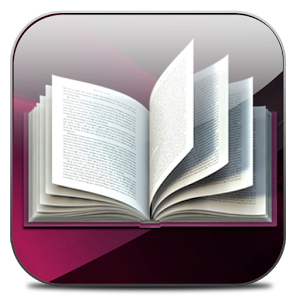What does your smartphone have to do with your budding writing career? Turns out, a lot more than you think. Installing the right collection of apps can help you manage your e-books, connect with your audience, and promote your writing no matter where you go.
A brief security note before we get started: we’re still in the Wild West of smartphone apps, and many apps, especially free versions, are loaded with malware or bloatware that can slow your phone down and potentially steal your valuable data. Practice safe downloading, and if you use an Android phone, install smartphone security software to protect from malicious content.
On to the apps!
Highlights of Contents
For Reader Management: Your Distributor’s App
Each individual e-book distributor, whether you use Scribd, Lulu, or Smashwords, has its own method of tracking number of readers who browse and purchase your e-book. Just download the associated smartphone app for your chosen e-book distributor service and you’ll be good to go. Not every service will have a fully-fledged analytics app, but you’ll have enough information to keep you in the loop until you can get back to your browser and check your stats.
For Website Tracking: Google Analytics
If you manage your own author website — and every writer needs a well-crafted, easy-to-navigate author website — you are probably going to want to see who is visiting your website, where they’re coming from, and what pages they are viewing. Google Analytics is still the best option for tracking data both in your browser and on your smartphone, and a quick tap at the app will give you a full range of stats with the opportunity to drill down where necessary. (Want to know which links get the most clicks? Curious about what search terms people use to find you? Google Analytics will get it done.)

For Android users: be aware that the Google Analytics app is notoriously buggy, and many people prefer a third party analytics app instead. There are many options available, but remember to practice safe downloading if you are not familiar with the company who made the app.
For Audience Connection: HootSuite
A lot of authors want to connect directly with their audiences, which includes following them on Twitter. However, you probably want to create separate Twitter lists for your readers, for other authors, and for your non-author related friends and contacts.

HootSuite, available for both iPhone and Android, is hands-down the best way to manage multiple Twitter lists from your smartphone. A quick swipe will take you from list to list, so you can divide and allocate your Twitter time in a way that makes sense. Remember, a good writer will spend at least 10-20% of his or her time interacting directly with his or her audience!
For Promotion: MailChimp
The old-fashioned mailing list is still one of the best ways to promote your new books and keep in touch with your fans. MailChimp, already one of the best mailing list managers out there, has a seamless smartphone app which lets you craft and send beautiful promotional emails directly from your phone. Want to see how many of your fans have opened your latest missive?

MailChimp will let you check those analytics directly from your phone, too. It will even let you insert images, links, and all of the other good HTML stuff that’s essential to the contemporary email publicity campaign.
These are only a few of the many apps that can help you manage and track your writing career directly from your phone. Don’t forget about the classic writer’s apps, like Voice Recorder (for talking out your next big idea), Evernote (for collecting research), and Scapple (for mapping out your plot’s twists and turns). Do you have another app favorite to share? Let us know in the comments.