Invoicing services too many, options in plenty, where would a business noob go? Priority is to get the workflow look sensible and systematic without having to maintain the paper-cluttered invoicing docs. It’s feasible of course, but which one to choose? Kudos to the most talented developers in the world; they had it within to get a couple of them evolve and sustain the dog-eat-dog market.
Okay, now that I’ve caught you by the leg, it’ll be easier for you to look at things from my perspective. Let’s hit the story –
Highlights of Contents
The Story so far..
First of all, I admit that I was pretty happy with Freshbooks. It did it all for me in terms of invoicing. My business couldn’t have asked for a better reason to grow and rejoice. But then, Invoicera happened. I learnt that these two (Invoicera & Freshbooks) go neck and neck. Although, for the fact, Freshbooks had the slightest of edges, having more add-ons that’d make you have so much on your plate, but probably some that’d never be used – Hence, I found Freshbooks isn’t the one for me.

Before ending my search, I thought of giving few more a shot. So, I tried these– Zoho, SoHoOS, Curdbee, and Debitoor. While you practically see that there is nothing between Invoicera and Freshbooks, Zoho lagged behind on some aspects, Debitoor was a rookie, SohoOS looked cool and easy going, while Curdbee I thought really had still a lot of ground to cover.
I saw myself with Invoicera at last; it came to my respite. It had one of the easiest running GUI’s you’d ever see, needless to mention the simplified workflow around. Felt like home !!
Added clients, staff, set up my payment terms, gave it a personalized look, and went on to create my first invoice. Felt better ! Lesser add-ons than Freshbooks, therefore looked less cluttered, and about two dozen payment processing options. For me, the tiff between Invoicera and Freshbooks had ended a year back, with Invoicera best suited for me.
Now, what made me drool over Invoicera. On a personal level, I had these 6 reasons that served my needs the best. Here they are –
The GUI
One of the smoothest I’ve ever seen and used. No-nonsensical information, simple logical stuff there. I don’t remember bothering Invoicera support to help me (atleast not with the workflow) The interface explains itself pretty nicely. Though, I must add you’d too often find yourself at the support desk if you’re habitual of getting spoon-fed.
Moving forward, the dashboard keeps tabs on my activities in the system and displays my invoice history and stuff. I can see all other features listed around the page with drop downs to do whatever comes with Invoicera.
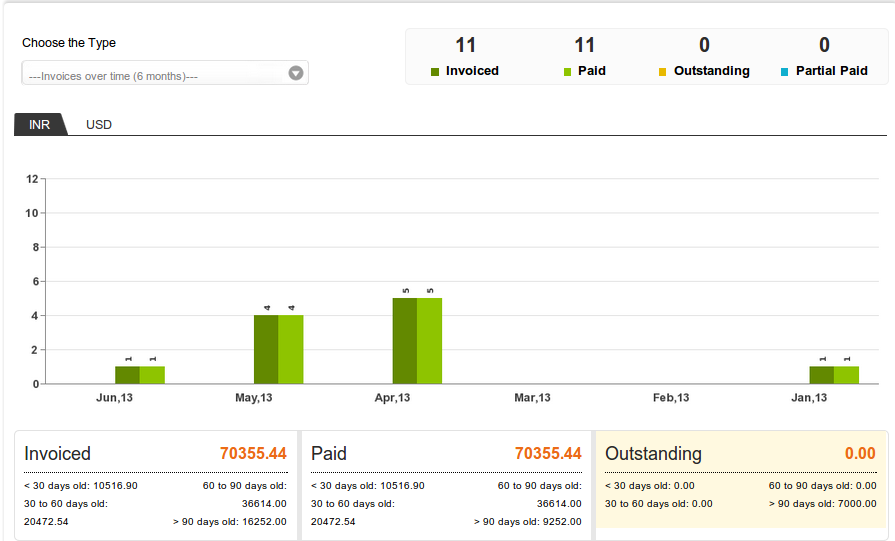
Payment Options – Plenty of Them
I didn’t have an account with PayPal, but I had one with eWay. Saw it’s already there in the integrated payment gateway list. Brought a smile on my face. There I found, it had around some 20 payment gateways associated. Awesome stuff ! Stripe got added recently too with some other peers like BluePay, Moneris, 2Co, ACH, and many more. Liked it too much.
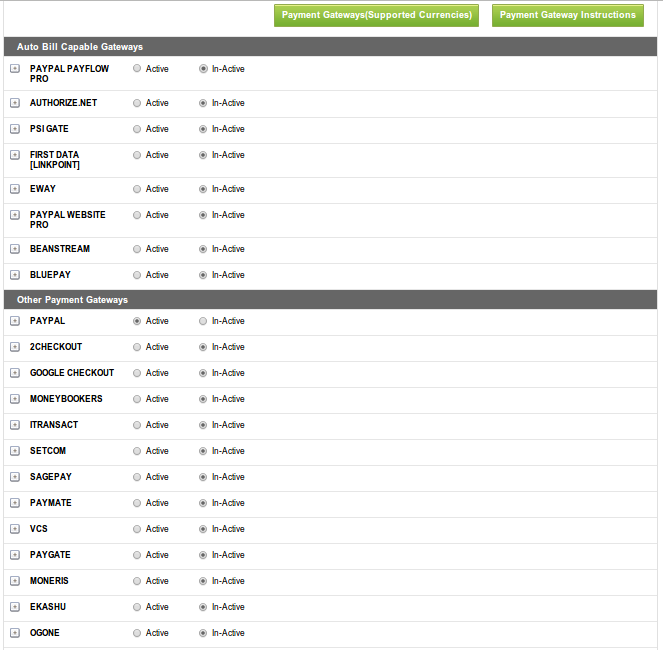
Oh yes, I noticed you can bill your clients in multiple currencies and in multiple languages. Although, most payment gateways won’t work with multiple currencies, Invoicera had few of them that do support this feature. eWay, PayPal, Moneybookers, and 2Checkout, these do support multi-currency.
The Recurring Invoicing/ Billing Helping me Recurringly!
I already added how simple it is to work with Invoicera. And this auto billing/ recurring billing feature makes it irresistible. Works so simple. Invoice goes automatically, I get paid immediately. No more have to wait for the client to respond. Just have the credit card details put in and it surprises you with an immediate payment. You don’t even realize how soon you receive all the money.
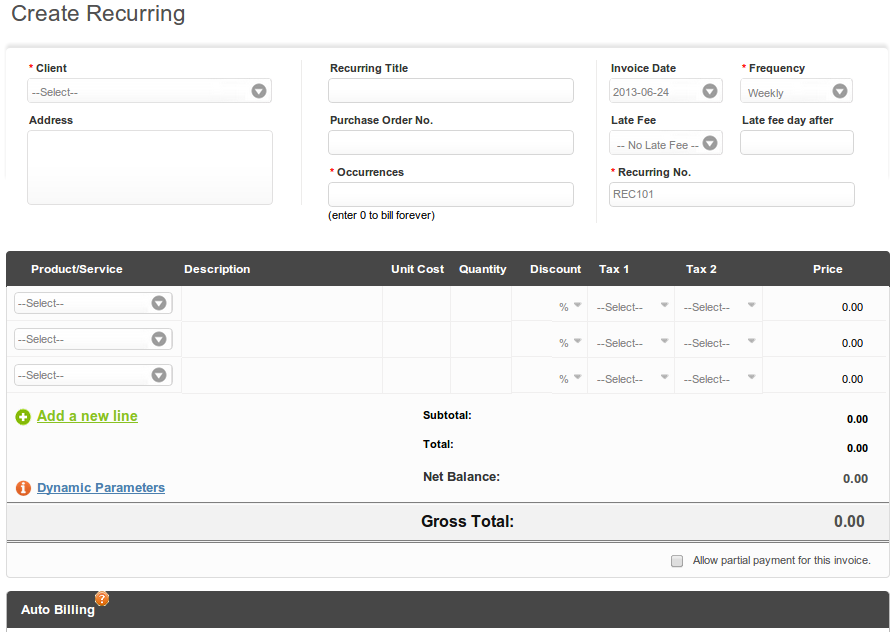
Moreover, I can schedule invoices, set options for full/ partial payments and cannot ask for more. Why? Already have what I need. 🙂
Expenses, Hours spent – All Tracked
I can log-in to my Gmail account and start creating time-tracker entries. How cool is that !! I’m able to keep a much better look on the hours spent on a task. Can break hours to up to two decimal places. Clients can see the hours spent in real time.
And I know where I am spending more (in terms of expenses) and when do I need to take a breather. Expenses are tracked so finely. My monetary requirements are all taken care of with Invoicera. It’s so awesome !
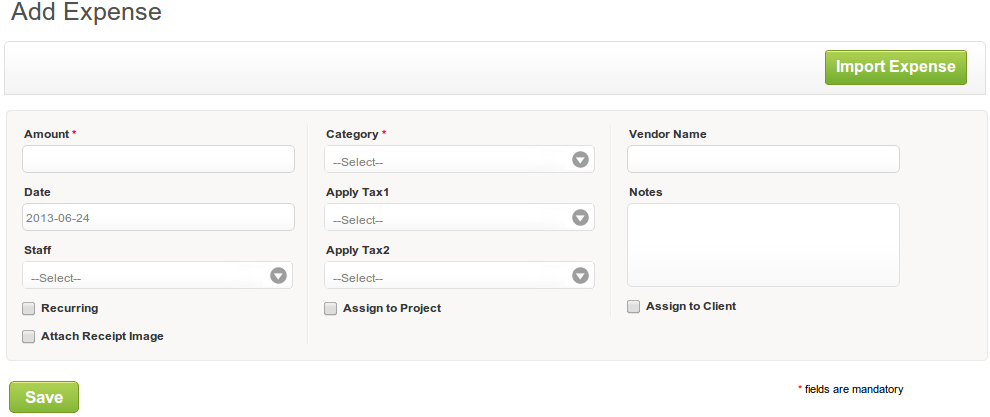
The Wall-Like-Support
Not sure about others on this. But, I’ve personally experienced a great sense of support from Invoicera team. Never had problems in getting a response. They are all very prompt. I’ve contacted them in all three ways – Live chat, phone call, email. And I can’t point anything negative yet. Found Live Chat and email to be the best way to get a quick resolution so far. I’ve spoken to one of their representatives too for some minor issues which were fixed promptly. What else do you expect from such a terrific Software as a Service.
You Get Paid Back
You of couse don’t get paid for using their service, but you can chime-in to Invoicera’s ‘Referral Program’ and earn 25% Lifetime Recurring Income by referring Invoicera to your friends, family and anyone you like. The beef here is ‘recurring income’, which means you get multiplied income for your efforts each month. You get paid as soon as your referrals start paying for the service, and for as long as they continue paying for the service. Simple!
And now, I should better rap it up here. This is my personal viewpoint on Invoicera and hope I was able to put my thoughts into words with clarity. I would recommend Invoicera for all small businesses out there trying to infuse life into their business. Got other thoughts as well? Let me know…

Seems pretty Good. Looking forward to use it in my business.