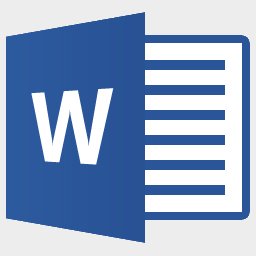Whether you confess it or not, every second person who uses MS Word is bored with using the same application for decades. The monopoly of U.S. based tech giant is now frustrating people as they want alternatives to the same old application which receives some minor changes every 2-3 years.
Image Source – hubpages.com
People might not be aware of it but there are hundreds of alternatives to MS Word and some of them are really good and can permanently replace the “.docx” extension from your computer. Online applications are also available in abundance and this is where MS Word’s main rivals reside.
Let us have a look at 10 alternatives to MS Word, starting with online ones:
Highlights of Contents
Online Applications
1. Google Docs
The most preferred and popular online alternative. This is an excellent app for firms that have to receive a lot of content from employees at a single place and be updated with the progress of work. Google Docs allows you to create and collaborate documents and also lets you share documents, spreadsheets, presentations, etc. Though the default toolbar is quite similar to that of MS Word you can add more options to it through its “add-ons” feature. Another fantastic feature of Google Docs is that you can operate all its functions offline too.
2. Zoho
This one is quite similar to MS Word and will provide you features both new and old. If worried about your document not being saved if you accidentally close the browser or it crashes or maybe your computer shuts down because of some reason, then you need not to. Zoho automatically saves a document once you stop typing. Every time you lift your fingers off the buttons, it will save all you have typed automatically. You can also link it to Google and Yahoo accounts.
3. Think Free
It is a basic application that can be used for viewing and editing documents. You can also download this one on your mobile. Though it has a similar feature-rich list like the other two mentioned above, do not write it off as a poor alternative. It can do everything MS Word can.
4. Etherpad
This one also has all the basic features of MS Word. The unique feature of Etherpad is that you do not need to sign up by providing your personal information. It is somewhat similar to Google Docs with the option to collaborate documents.
5. Office Online
For those who cannot come out of the shadow of MS Word, there is Office Online. As the name suggests, it’s an online version of MS Word. But, it does not have all the features of the offline version.
Offline Applications
1. Openoffice.Org
It is an open-source application that allows you to fix bugs and other issues related to it easily as solutions are available online. A pack of 6 applications is included in it, which includes Writer, Calc, Impress, Draw, and Base. It is a complete alternative to MS Office.
2. Neo Office
This one is made for Mac OS X users. Neo Office allows you to open and edit MS Word documents, PPT, Excel Spreadsheets, and PDF files.
3. AbiWord
This feature-rich application is available with a lot of add-ons and can be accessed across Linux, Windows, and Mac OS X. It includes all features of MS Word and you can easily replace the app from Microsoft with this one.
4. Jarte
Thought the original application is free but some of its features are not available until you get a paid version. Based on the WordPad Engine, the app allows almost all functions present by default on MS Word.
5. IBM Lotus Symphony
It supports all MS Office files and is based on an older version of Office.Org. Tables, charts, images, header, and footer, and many more features can be used in it. It can also allow you to view and edit PDF documents.