Several people around us want to make money online- whether through Youtube, blogging, affiliate marketing, building a website, creating an app, dropshipping, etc. In all these options YouTuber, blogging is the overpowering option than the mobile app development or launching of their app.
Do you know why?
Because they feel like creating a YouTube video is much simpler than coding an app. Some say that I am not a developer, I don’t know coding, how to code an app? Others say: making an app is a costly option for me; I can’t afford it !! But these are myths; besides not knowing to code, you can launch apps in the market and start making money.
Fortunately, apps are everywhere, so having an app and launching it in the marketplace is an excellent idea. If you are still concerned about making an app or making money with an app, let me tell you the mobile industry is vast. Recently, 199bn USD was spent on mobile ads globally.
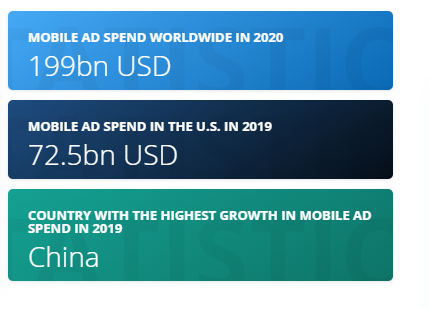
Especially from a business perspective, having mobile applications is a terrific business solution.
- Building apps are effective ways to boost your sales.
- It is the simplest way to interact with your customer base.
So, if you have a brilliant idea for a mobile app–just go with it. And, don’t think stuff like creating an app is hard. I am sharing a few points: how to make your own app, just have a look at it.
Highlights of Contents
A Simple Solution For How To Make Your Own App in 9 Steps
Step 1: Confirmation Of The Idea: Is it Problem Solving Solution?
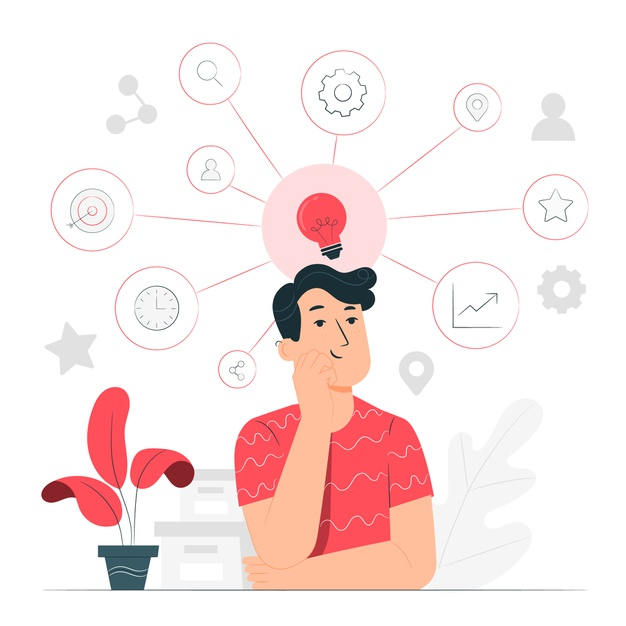
If you already have an app idea, do check if it is going to solve any problem? Here, with a problem, I mean what type of task it will perform? Whether it is a solution for travel & tourism booking app, film tickets booking app, or gaming app, it would be anything, Ok.
After sorting out the problem, you can proceed by asking a few questions to yourself. These questions are just to check that you are not knotting with the wrong idea. It should be like you have put time and effort into a worthy idea.
Let’s see what those questions you should ask yourself while at your initial stage: how to build an app are? Gathering the answer to the below questions would help you know app objectives, target audience, app USP, app investment, etc.
- Is it for business purposes?
- Why exactly do you think about building a mobile app?
- Do you have sufficient resources to promote it?
- Will, it fit your company’s target audience needs?
- Who will be your potential users?
- Your target audience?
- How many and what features will it have?
- How much it will cost, or how much your budget for an app?
Step 2: Competitor Analysis With In-depth Market Research

Competitor analysis is an essential step for how to make apps. It will let you understand where your idea is standing; it is a unique idea or idea too old for the market. In this journey, you will get to know what type of app on-demand is? What are the interests of audiences?
However, market research will help you modify your idea in the way your audience expectations. It will also guide you with prioritizing the things you should take while making an app. Besides these benefits of market research, you need to perform it in the right way. Here are other benefits too for holding ideal market research and competitor analysis:
- Clear idea about your market competitors
- Identify the business opportunities.
- A thorough understanding of customers.
- Guides how you can reach the audience?
- It helps you to explore other feature lists and demands the interest of the users.
Step 3: Build Your App’s Wireframe
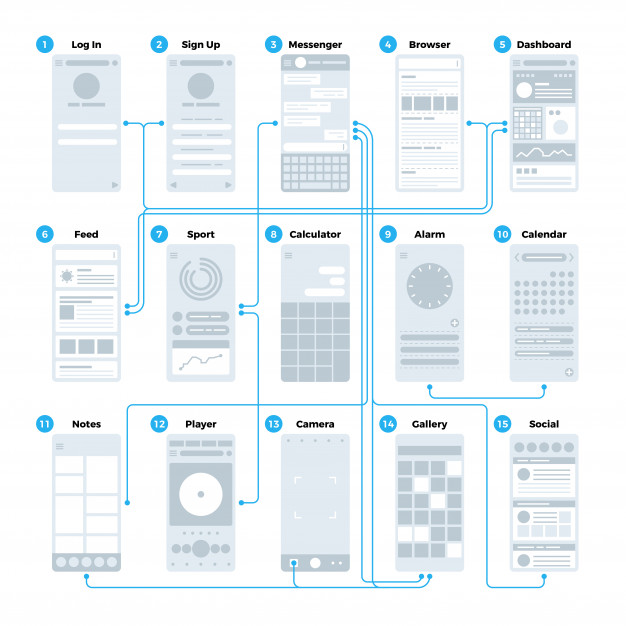
The next step that you need to clear up is how to design an app? When your thoughtful reach for the perfect idealist is prepared, it’s an ideal opportunity to give shape to your ideas. It might create confusing situations in your mind, how and what to do? Wireframes are your answer; you can consider a wireframe as a diagram of your application. It will show the plan of your application and its usefulness. Additionally, it will assist you with understanding the overall look of the application.
The application wireframe explains the presumption for the group to follow. Also, it is a source through which the development team will proceed building an application.
Further, while designing wireframes, you may get confused about whether the picked design is better than another, or maybe some xx element you need to add. A wireframe is a demonstrated, logical conceptualizing cycle, which helps in researching which features are good to go and which ones to wipe out.
Besides, it helps set the budget and development time you might need in creating an app.
If you are searching for help to simulate the wireframe designing process, you can make use of some tools such as:
- Envision
- UXPin
- Balsamic
- Fluid UI
- Proto.io
- JustinMind
- Prott
- Figma
Step 4: Design the Visual Elements of Your App
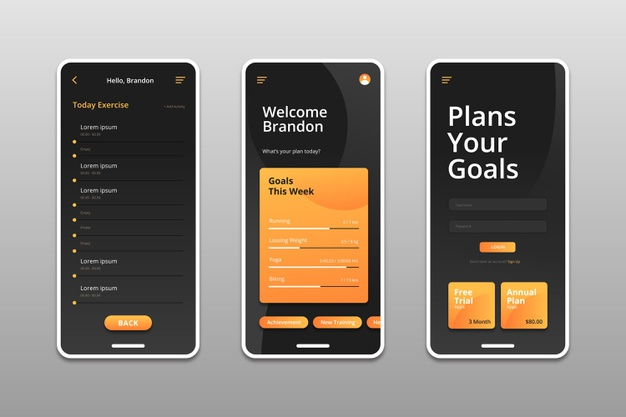
After designing the wireframe, it is time to plan the visual element. So, what are those visual elements in the app development process? It is not a big thing that you haven’t heard yet; I am talking about the color schemer logo, graphics, animation, etc.; these elements must apply because it decides the overall look of your app.
Step 5: Choose The Platform

Among three choices for mobile application development, you need to pick the one that satisfies your business requirements, besides going with the wrong one. The question arises, what are those three options and how are they different from each other? Here you go, below are three options that are widely used by the developers.
- Native App: With advanced programming languages and tools available, designers can build applications on distinct platforms like Android, iOS. If your app users are Android lovers, go with the same platform despite going with the iOS platform.
- Cross-Platform App/Hybrid App: If your objective is to run a single application on various platforms, you should genuinely go with cross-platform. These types of applications are downloadable from all the application stores.
- HTML5 Web App: This web application is platform-independent and stretches to better user experience and usefulness. Generally, it works well because users don’t have to download anything from any app store like we have to do for the Hybrid or Native apps.
Step 5: Development
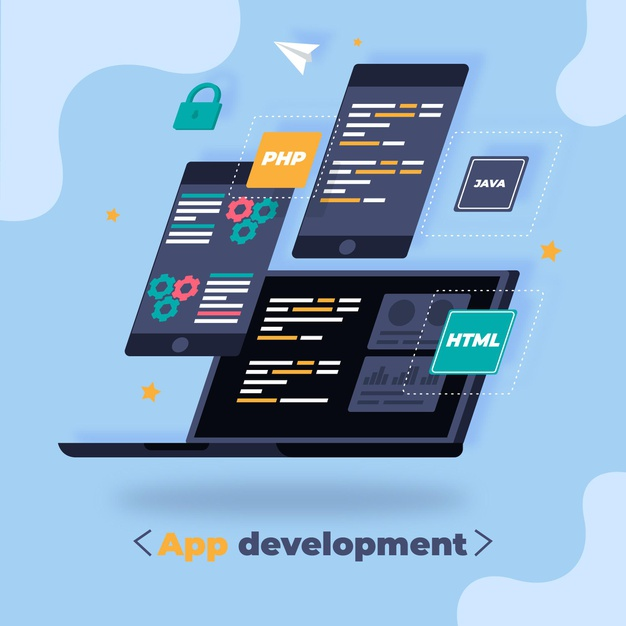
Writing an app or how to code an app are the most important concerns of many people. After selecting the development platform finishes, the time has come to give a legitimate design to your fantasy project. This cycle covers the entire process around the coding part. Overall the time has come to provide a proper structure for your dream project.
This cycle covers the coding part and the genuine acknowledgment of your application. Mobile application development centralizes various exercises like selecting a good development team, development equipment, picking the right frameworks, testing, and making the mobile application introduced in the marketplace.
The development task requires programming and arranging the improved environment. There are three parts of any application back-end, APIs, and the application front-end as a rule. Development is typically done in these three parts, and your team will assemble it to give the final structure to your app idea.
- Back-End/Server Technology: Server-side and database are two supporting elements for your mobile application.
- Application Programming Interface: An API is a bunch of practices, conventions, and tools for creating programming applications. It determines how programming segments associate.
- Mobile App Front-End: The front-end is the writing of computer programs or coding that your application user interacts with. It actualizes the necessary construction, plan, movement, and conduct that you can see on the screen when you open up the sites, mobile app, or web applications.
However, there are various tools available that can assist you with building up your application without specialists. If you don’t have a bit of technical knowledge, you should surrender your app project to the developers or mobile app development company; these are the ones who will help you in developing your dream app.
Step 6: Test Your App And Improve It Accordingly

Running a code audit during the development process helps to guarantee that there are no significant bugs left toward the finish to tackle. When you have an outwardly engaging and handy application in your hand, it is the right time to get feedback from different people. Ask your colleagues to use your trial app and give their feedback after experiencing the app’s various features. It is the easiest way to discover bugs that you might have neglected in the development process.
There are various mobile app testing tools for distinct practices such as documentation testing, functional testing, usability testing, UI (User Interface) testing, performance testing, load testing, security testing, certification testing, and much more.
Let’s Check Popular Mobile Application Testing Tools:
Functionality testing:
- Selendroid
- Appium
- Robotium
- Ramirez
Usability testing:
- User Zoom
- Reflector
- Loop
App interface testing:
- FitNesse
- Jubula
- iMacros
- LoadUI
- Coded UI
Compatibility testing:
- Browser Stack
- CrossBrowserTesting
- Litmus
- Ghost lab
- Rational Clear Case
Performance testing:
- NeoLoad
- Apteligent
- New Relic
Security testing:
- Retina CS Community
- OWASP Zed Attack Proxy
- Vera code
- Google Nogotofail
- SQL Map
Step 8: Launching/Releasing Your App
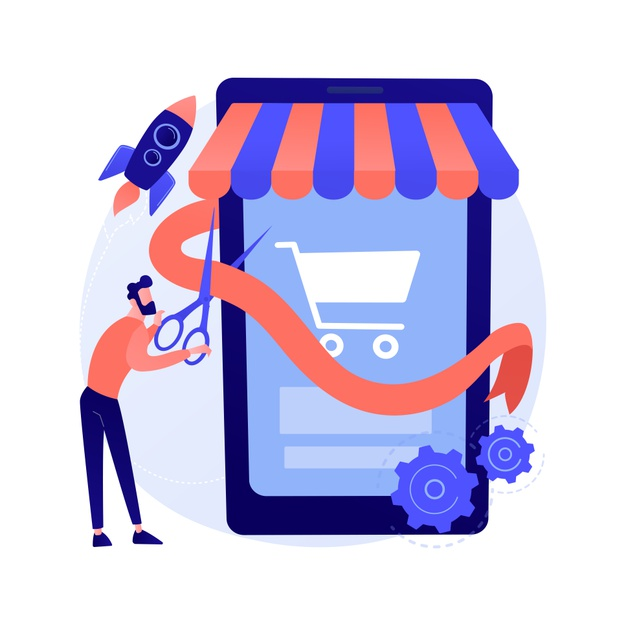
You have planned the design, tried, and built up your application. Presently the time has come to launch it in the Google Play Store or Apple store. What’s more, remember your app is available on almost every platform so that it becomes easy for users to download it and use it.
Step 9: Promote and Marketing

While launching your mobile application, the following and critical advance is advertising it. If individuals don’t become more acquainted with your application, there is no possibility of downloading.
It is a common myth that the right products don’t need marketing, but that’s not true. Marketing is a vocal element that tells your audience who you are, how you can benefit them, what you stand for, and what features make your product different from others. These days promotion is a must, but it should be in the right way. Begin your marketing journey by asking a few questions yourself.
- What problem does your app solve?
- Who is your target audience?
- How can you reach those users?
Luckily, you can even promote your app before publishing it in the app store. You must be wondering how right? Ultimately there are many other options out there, such as using a banner to your website, sending emails to your existing customers, publishing a dedicated blog post about the app. Also, or merely promoting it on social media platforms like Facebook, YouTube, Twitter, etc.
You can also ask influencers to promote your app on their social network via videos or images if you want to reach more users.
What’s Next?
The app development procedures are entirely tedious and overwhelming. However, it is an award-winning process if you proceed in the right manner. In the above paragraph, we already discussed a step-by-step procedure for mobile application development. It is the perfect solution for how to design an app? How to make an app?
These steps are useful for both startups and enterprises. Wish these step-by-step guides help you in designing and launching your mobile app. Feel free to comment if these steps help clear doubt for developing a mobile app.
Keep building; Good Luck!!
FAQs
Q1: How much time would it take me to build an app?
A1: The typical answer you would find is 4-6 months. But let me clear you one thing, time estimation is directly or indirectly dependent on the size, development team, etc.
Q2: How much does it cost to build an app?
A2: Whenever we talk about the app development cost to developers or mobile app development companies, their answers like the different app has different requirements. So, the price fluctuates as per app requirements.
However, the average estimation ranges from $80K – $250K+. If you are planning for a simple app, it would cost up to $80,000. The basic database apps cost between $100,000 – $150,000 whereas for multi-feature apps it might cost $150,000 – $250,000.
Q3: How do people make money from free apps?
A3: Some of the best ways to make money from free apps are:
- In-app purchases
- Advertising
- Referral marketing
- Paid apps
- Subscriptions.
- Crowdfunding
