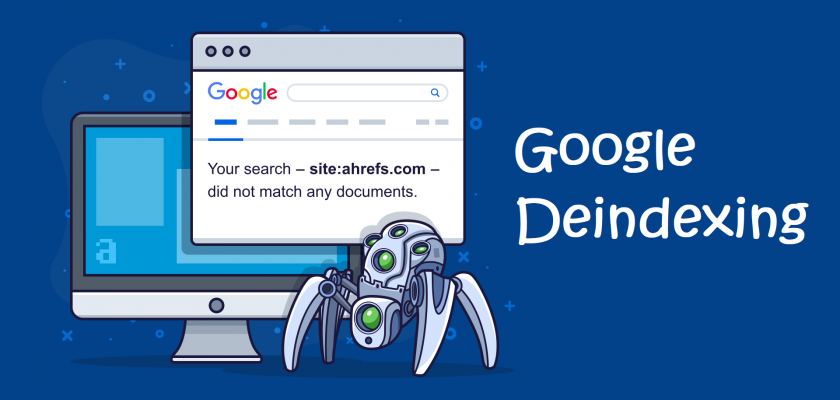What happens when you get deindexed by Google? How long does it take before you start getting traffic again? How do you get yourself back in Google’s good graces?
We’ll answer all of these questions and more with this guide to dealing with deindexing from Google.
This comprehensive list of 15 ways to get deindexed by Google will help you keep your site from disappearing off the face of the Internet forever. But before moving forward, let’s understand how Deindexing happens?
Highlights of Contents
How Does Deindexing Happen?
It’s important to note that deindexing is not an immediate event, and it can take weeks or months for a site to be deindexed.
When a website is deindexed, it can mean two things: that a penalty has been issued or that there has been some algorithmic change. Either way, you’re at risk of being dropped from organic search results if you do not address these issues quickly.
If you believe your site has been deindexed, there are a few things you can do to find out why and take action if needed. The first step is determining what kind of a penalty you received from Google and then looking into remedies for that type of penalty.
In some cases, you have to implement changes on your site (such as disavowing backlinks) for your site/URL/content type to become searchable again.
Now, let’s focus on the various ways to get deindexed by Google.
15 Ways to Get Deindexed by Google
1. Spammy Pages
Have you noticed a lot of links pointing to your site? If so, you might be in danger of being deindexed from Google. That means that all your hard work could be for nothing.
To make sure your site stays safe, make sure you don’t have any spammy pages on it. These are pages with low-quality content or links and no relevant information that passes PageRank.
2. Duplicate Content Material
If your web page is composed of just a tiny amount of content material copied from different websites, then it’s likely for you to get deindexed from Google.
Be cautious when using key terms and duplicate content because google has got an algorithm that checks for originality within the site. Additionally, it would help if you are particular about which elements on your site are under copyright rules.
You can do so by using free apps like Copyscape or Plagiarism checker. You could verify if there is plagiarized content on your website, which might hurt your website popularity in search engines like google.
3. Sneaky Redirects
As you know, sneaky redirects are one of Google’s primary signals for determining whether or not a site is spammy. Be careful with redirects and make sure they’re relevant because, just like doorway pages, they can be a wrong signal to Google. It could also lead to your site getting deindexed by search engines.
4. Hyperlink Schemes
While there are plenty of legitimate ways to improve your site for both users and search engines, one way that is typically frowned upon is known as cloaking. Cloaking occurs when a website serves different content depending on whether or not a search engine spider is accessing it.
One common form of cloaking uses a hyperlink scheme that links an undesirable page in hopes that spiders will mistakenly index another page instead.
5. Scrape Content Material
If you happen to scrap creating high-quality content material from some other person’s site without their consent, you could get deindexed in Google.
If there are an excessive amount of textual content similarities between your page and somebody else’s website—or if you happen to aren’t doing a great job citing your sources—you could also be penalized or even dropped by Google.
6. High-quality Content material
It will help if you begin creating high-quality content that reaches out and grabs individuals’ attention from a mile away. Once your site has been indexed, it is just a matter of time until it makes it into top rankings and becomes an authority on its niche.
It takes around two months for a website to get deindexed if you use improper SEO tactics such as keyword stuffing and duplicate content.
7. Doorway Pages

Doorway pages (or landing pages) are web pages designed specifically for search engines and no other purpose. They often contain low-quality content and little relevance to a user’s query; that’s why they can cause SEO headaches.
Google now monitors doorway pages, so it may just be a matter of time before your website is deindexed if you have these on your site.
8. Phishing and Malware Setup
One of Google’s worst enemies is malware. Malware can affect your site and get it deindexed from search results if your system is infected. Spam-filled content is another cause of your site getting deindexed from a search engine.
To ensure you don’t accidentally let any malicious software into your website, never click on links that are not correctly formatted or ask for personal information from an unknown sender.
Never download software unless you know where it came from, and only install plugins and extensions for WordPress recommended by reputable sources.
If you follow these rules religiously, you will never have a problem downloading phishing or malware onto your website.
9. Poor Visitor Posts
The majority of posts on your site should focus on providing value. Unfortunately, some are too promotional. If you’re posting low-quality content to get a few extra links or backlinks, you may be doing more harm than good.
That’s not just because they have a high bounce rate and no social shares – it’s also because Google considers those types of posts spammy! The best way to get deindexed is by developing content that focuses on providing value for your readers rather than attracting search engine traffic.
These posts will build quality backlinks naturally and encourage people to share your content online as well.
10. Hacked Content Material
The quickest way to get deindexed is to hack your website. Placing a hyperlink in an invisible layer on your web page that redirects users to a different site is considered hacking content material and may lead you straight towards being deindexed by google.
11. Automated Queries
Automated queries are a massive no-no with SEO. You should never, ever, ever do them. The search engines have technology that watches for these searches and can severely downgrade your rankings if they catch you. So don’t even imagine doing them unless you know what you’re doing.
12. Hidden Textual Content or Hyperlinks
In a rush and don’t have time to optimize your site for search engines? If you can, try avoiding placing hidden text on your website, as those are subject to being deindexed.
In some cases, though, it may be unavoidable. In other cases, it may make sense from a design perspective. Just make sure that you’re optimizing things correctly for search engines (white space helps) if there are hidden text elements on your site.
13. Person-Generated Spam
One easy way to get deindexed by Google is through person-generated spam. If people create spammy content on your site, including diverting links, you can get deindexed.
14. Auto-Generated Content material
It’s only a matter of time till Google catches on and recognizes that your website is spewing out generic auto-generated content material. Then you will get deindexed. The spammers are getting smarter, so you will need to match them in their wake.
15. Crawl Blocking By Robots.txt File
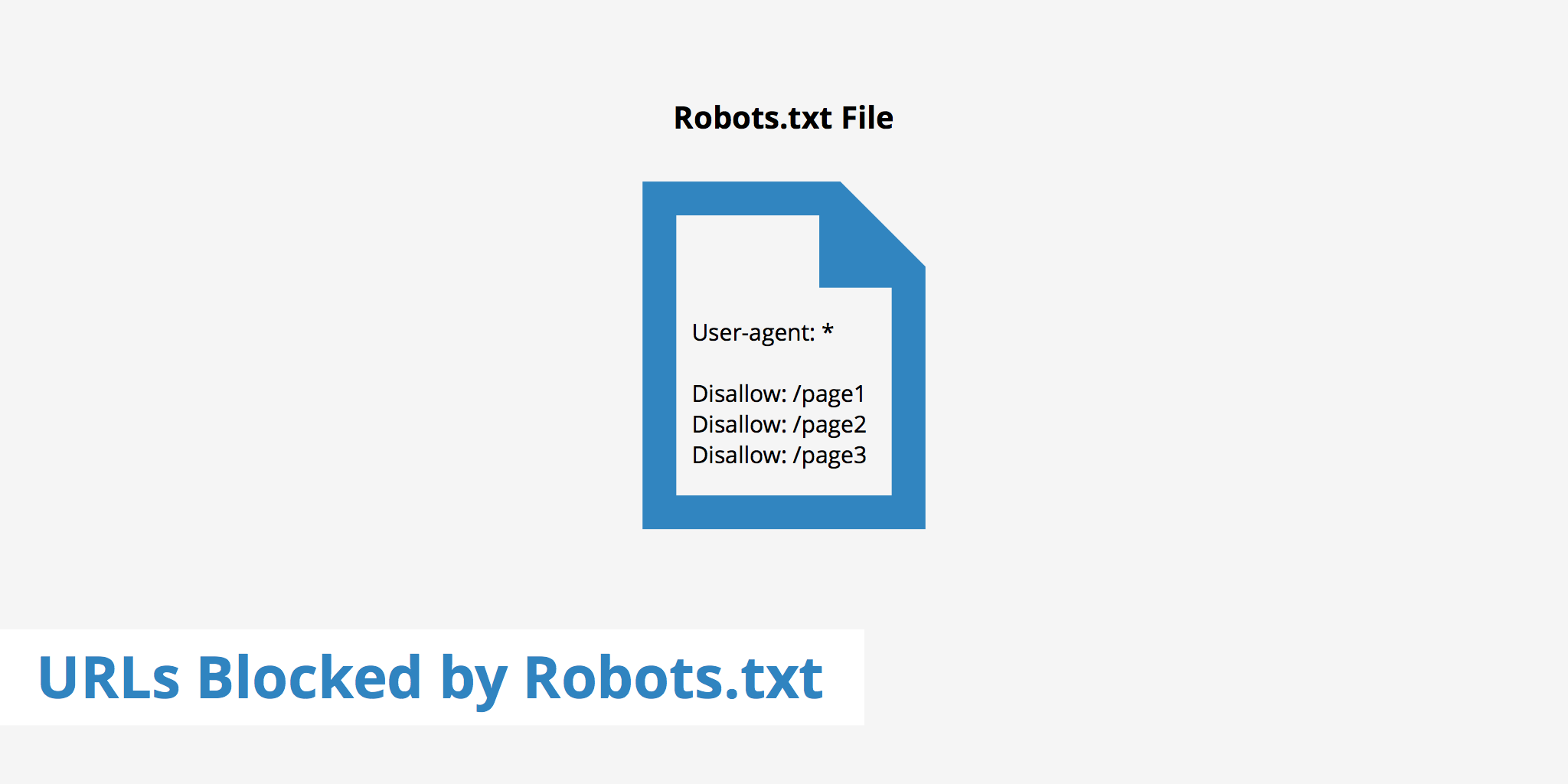
Source: https://www.keycdn.com/support/sitemap-contains-urls-which-are-blocked-by-robots-txt
Robots.txt is a document file that you can create and save in your site’s root directory that allows you to control how search engine crawlers can access your website. If you’re trying to hide a specific page from being indexed or from appearing in search results, it’s a good idea to use a robots.txt file.
Summing Up!
No one wants to pay to play with Google, and most small business owners don’t have the budget to get listed on the first page of results on Google or any other search engine.
Since Google is a powerful entity that can remove your site from the search engine if it falls short of its guidelines, sticking to its rules and creating quality content will help you maintain an active presence on Google. So, always keep in mind the rules to grow your website.
Frequently Asked Questions
How do I Deindex a page?
There are two ways to deindex pages from Google. The first way is by removing your site from Google’s index, and the second way is by using a no-follow tag on specific links.
Most people don’t have access to remove their pages from Google’s index, so they’ll need to rely solely on the “no follow” tag for now.
How can I remove a link from a Google search?
If you want to remove a page from Google’s search results, you need to deindex the page by setting up a site-wide meta tag on your site. While you can’t remove a page from Google search, you can submit the URL of the page to be “deindexed.” Hence, it tells Google not to crawl or render that particular URL in our index.
How do I remove cached pages from Google?
All cached pages can be removed by clicking the “Cached” link in Google search, which will take you to a list of all the cached pages. The deindexing process is quick and easy for those with even moderate technical skills – it typically only takes between 10-15 minutes.