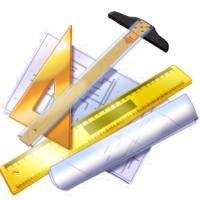Google introduced real-time collaboration to Google documents way before it became a buzzword. Like many things, Google got us hooked with it and now we have come to a level that we expect it from any major web service we use. But unfortunately, very few of us take advantage of this wonderful opportunity to make our lives much easier and productive. Below are some ways you can increase your productivity by using these collaborative applications in your day-to-day tasks.
Highlights of Contents
Google Docs for Documents
Probably the first major service to introduce real-time collaboration. If you have ever tried to create a document as a team and had to do it using Microsoft Word or similar word processor, you’ll know how tedious this task can be. Most of you have done this during high school or college for various projects. Some of you might be still doing this in your office. Software like MS Word are without a doubt superior word processors with lots of formatting and styling options. But most documents really don’t need this functions. Google docs provide more than enough styling options for a basic document.

Also, because of real-time collaboration multiple people can work on the same document. No need to finish parts separately and add them up later. Easier to add references and link to other sections as well. Overall a much better documenting experience for a team.
Asana for Task Management
We all have a to do list, some of us manage that efficiently with tools and some are not so good at managing this. But all of us want to do this efficiently in our own way. This is the reason why there are thousands of to do list managers available in different forms and many more coming out in frequent intervals.
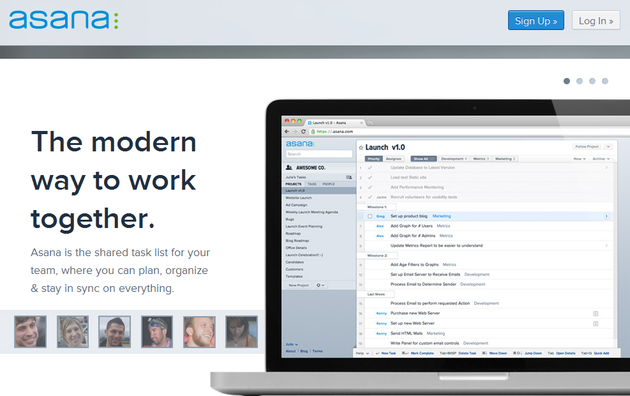
However Asana takes this to another level and provides a task management platform for teams. You have the ability to keep your personal tasks in a private project and share official or common tasks via projects. You have the ability to add followers to a task so other people are aware of the progress of the task.
This is really beneficial in a team environment. For example lets say you need someone else to finish a task in order to continue your task. You can simple follow that task and immediately get a notice when that task is done. Efficient and cuts down the time wasted because of lack of communication.
Creately for Visualization
How many times have you heard the saying a “picture is worth a thousand words” ?. If you’re an software engineer like me probably hundreds of times. In any profession diagrams plays a major role. But when you’re working in a team coming up with the final detailed diagram is a gut wrenching task.
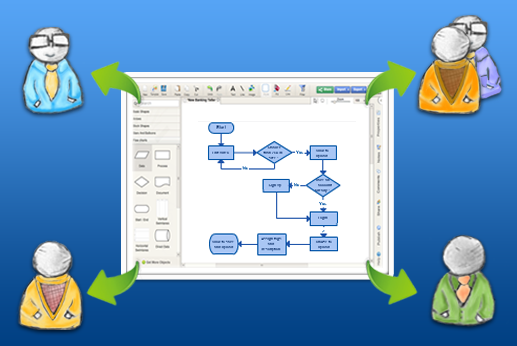
Lets take a software project as an example. Usually the product architect or the tech lead comes up with the initial design. The project managers pass it on to the team and then the relevant software teams review it. Then they give feedback on the design, what is feasible, what is not feasible etc. Then the architect makes the necessary modification. This back and forth process goes for a while, especially if the teams are in distributed locations, which is the norm these days.
Diagramming software like Creately makes diagramming for teams easier via real-time collaboration. With real-time collaboration multiple people can work on the same diagram and instantly see the changes made by each other. So instead wasting time sending emails back and forth, the architect can draw the initial diagram and invite the others to work on the same diagram. People from all over the world can work on the same diagram and make the final decision. Needless to say that this saves hundreds of hours of planning time.
Are You Sacrificing Productivity ?
Mentioned above are some of the applications I personally use to improve my productivity and efficiency. They are general software which can benefit almost anyone. So take advantage of them and improve your productivity. If you know of any good general software that can increase your productivity please take a minute and mention them in the comments section.