There is a great news for the Google Docs users, as editing the file with other in real-time is just so easy that it can be done in minutes. But at the same time, if there are numerous people working on a same spreadsheet, there are many chances to modify a particular section that the collaborator does not want. In that case, Google has come up with its latest feature, wherein one can protect the sections even in a shared spreadsheet.
One can start protecting his shared spreadsheet by
- Highlighting the cells you like to protect,
- Right click on the same and
- Choose name and protect range from the menu bar.
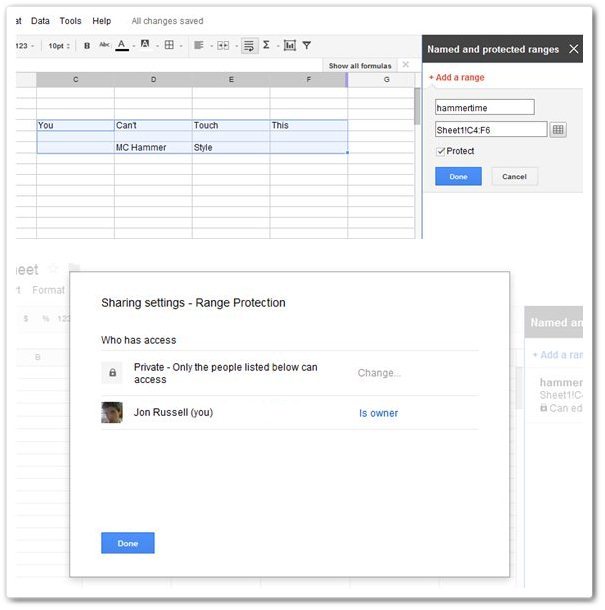
This is not just over with the protecting features, Google has added a nifty dose of design and styling in the spreadsheets. One can add numerous colors and patterns while applying cell borders in the Google spreadsheets. There is also an updated version of find and replace functionality, which is a regular expression. For example: “^[A-Z]+” can be searched easily in the cells starting with uppercase letters.
Google is making its user-experience better day by day in all its product offerings. As last year Google grabbed its largest spreadsheet customer to date in January, when Spanish Bank BBVA with its 110,000 employees joined the board. Since then, Google is struggling and coming up with the latest features to cope up with the Microsoft’s Office 360 and other web-based rivals.
This year in April, Google Drive was introduced to merge the Docs file with hotly-anticipated cloud storage service. Google is keeping a check on the user-experience of the business people and its latest features launched recently would definitely benefit several users in their work.

Google’s new features are really amazing !
Being an active Google docs user, all the available features help me in my daily work and with new features coming in line intrigues me even more.