Google started creating an informational bridge between its most influential SERP’s and user’s Gmail account. This initiative was taken to ‘get to know people better’ and thus would give result to more personal responses. Google explained its motto behind this trial as “Sometimes the best answer to your question isn’t available on the public web – it may be contained somewhere else, such as in your email. We think you shouldn’t have to be your own mini-search engine to find the most useful information – it should just work. A search is a search, and we want our results to be truly universal. So we’re developing a way to find this information for you that’s useful and unobtrusive, and we’d love your feedback.” This feature has been updated as trial and one can sign up to get Gmail results on the right hand side of the search result pages.
This may give you huge benefits in searching information, suppose you searched for “my flights”, this feature will provide you specific results saying “upcoming flights from your Gmail” and display the latest timetable on the screen.
People would be thinking of their Gmail security in this case, but nothing to worry about private information available in your Gmail account, as Google has developed a totally secure and private line to provide search results.
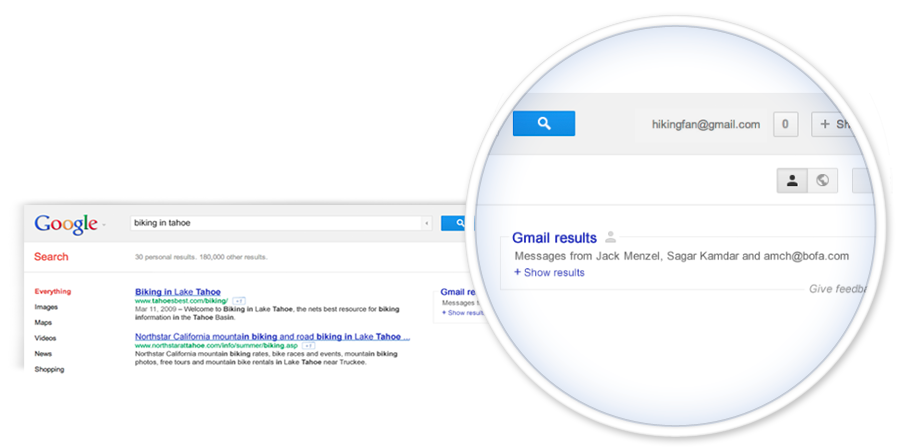
Google understands your indent, as there is an additional feature where one can ask a question nu speaking aloud. They have included a voice search in the search options, where they have combined speech recognition, understanding different languages and the knowledge graph to deliver accurate search results. This feature is made available on Android and upcoming soon for iPhone and iPad as well. The users would need to tap the microphone icon to ask a question, and you can get the words steamed on the screen as you speak. This way you can feel the ease in asking a question from Google. Also, there are more chances to get the spoken response from Google, if it has a direct answer to your question.
So, be straight-forward while asking questions from Google and get to hear Google answering your query. Do share your experience with us by commenting below in our comments box.