Exactly a week after the launch of the stable version of Chrome 28, Google has announced the release of Chrome 29 beta for Windows, Linux, Mac and Android. Majority of the big changes has taken place on Android platform, which now supports Web Audio API for processing and synthesizing audio and WebRTC, a real time communication API and has received a faster page loading time.
On the other hand, for desktop (Linux, Mac and Windows), Google now brings a pinch for Omnibox suggestions enhancements which will now take the recency of the visited websites into the account to provide more appropriate textual suggestions at the precise time. In addition to that, the company has also included a support for VP9 coder-decoder for WebM video playback in the desktop’s version.
With this omnibox suggestions improvement, it would not be wrong to consider that if you are using Chrome for a long period of time, then Omnibox will modify its results to what you have used in recent days as contrasting to months.
It is worth stating that WebAudio API will only function on ARM devices which support Neon Optimization, a technique to accomplish specific commands on ARM chips that were hosted in ARM Cortex A8 processor. More precisely, Web Audio API enables developers to implement modern gaming audio engines and “professional quality” audio production applications. To see Web Audio API in action, check out this demo.
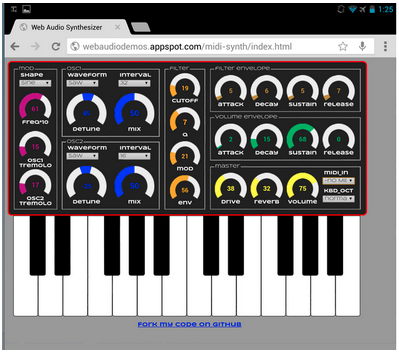
WebRTC, which lets real-time interaction using video and audio without making use of any plug-ins, has been made available for Android beta as well. WebRTC support temporarily comprises of three autonomous modules: DataChannels (creates peer-to-peer data communication among web browsers), PeerConnection (sets up calls with the capability to cross firewalls and NATs and), getUserMedia (offers access to the user’s webcam and microphone). Chrome 25 for the desktop was one of the first browsers to receive this support and lastly, Android beta is getting this support as well. Chrome and Firefox both supports WebRTC but Microsoft still holding out for its Internet Explorer. More browser supports WebRTC, more developers will be involved in this technology.
Try out Google’s video chat demo with WebRTC here.
The official Chrome 29.0.1547.23 beta changelog for Android is rather brief:
- Support for WebRTC, a web platform feature to enable real-time voice and video communications.
- Faster page loads.
- Lots of under the hood changes for stability and performance.
The Chrome 29.0.1547.22 beta changelog is also equally short:
- Improved Omnibox suggestions.
- A number of new apps/extension APIs.
- Lots of under the hood changes for stability and performance
The Chromium blog expands on the second point by saying Chrome packaged apps have gained richer access to Google services such as Google Analytics, Google APIs, and Google Wallet, as well as better OS integration using services such as Bluetooth and native app communication
Other features included in the web platform are:
- The resolution Media Query allows you to tailor your CSS to specific pixel densities.
- Chrome now supports the VP9 codec for WebM video playback. This was expected.
- To align with the HTML spec, Chrome no longer allows cross-origin access to the window.history object.
- Chrome for Android now supports the color form input type as well as the min and max attributes for date and time input fields.
- XMLHttpRequest’s timeout property lets you set the number of milliseconds Chrome will wait for a server response. When it expires, the request triggers a timeout callback.
- Google has removed support for multipart/x-mixed-replace main resources but will continue to support multipart images and animated images.
Stable version Chrome 29 could be released next month. This is another big release for the company as YouTube has guaranteed to implement VP9 codec support as soon as Chrome browser starts using it.

And yet chrome on android runs like a dog, has that horrible text scaling “feature” that can’t be disabled, has the terrible new “scroll up to to see the ui” feature, and has terrible bookmark management. Chrome proper has gotten more cpu and memory intensive with every release(so much so that firefox is now better in this respect) and has pretty poor bookmark management.
I love chrome, but they need to fix some of the more glaring bugs at this point. It’s getting rediculous.
I can’t stand the UI of Firefox but Chrome’s RAM usage is forcing me to look elsewhere. Today I tried Rekonq and it was surprisingly amazing. A Chrome-like UI with Firefox-like responsiveness. They’re also working on adding Chrome plugin support which should be coming in a few months.
The only downside is that really fancy sites like Google Music or Google Hangouts don’t work, but that may change with either QtWebkit 2.3.2 or with the eventual upgrade to Qt Webkit 5.x.
Firefox is intending on changing its UI to a very Chrome-like one. You can actually download preview versions from the UX branch (this is the latest build for Windows).
This article has a screenshot.
NIIIICE!!! It drops GTK dependencies which puts it ahead of everything, but it still has the stupid ass separate search. Chrome’s press tab to search is really amazing. I’m going to compile this while I sleep.
That is in most (if not all) mobile browsers. It’s how they work and if a site looks like shit with it, it’s the site-developer’s fault for not giving the correct width and height of the bounding box.
No other mobile browser I’ve used does this. The original android browser certainly didn’t do it. I need to try dolphin to see if it’s better.
I’ve played with CSS settings on some reddit subs I mod myself and can’t seem to fix it. Also, I’ve seen several developers complain about it on hacker news and stack exchange. I don’t think the CSS has anything to do with it. Chrome just seems to do this whenever it encounters several divs or p’s with short text snippets. I think it’s an optimization for sites that are mostly text, though the optimization doesn’t work on sites like reddit or hacker news.
Yet Chrome still crashes my MacBook
I run with it all day. Occasionally I’ll get crashes on the flash player, but honestly that’s an Adobe problem. I would say most of the videos I view are HTML5 video and aren’t played through flash.
I don’t think Flash can bring down your whole computer. That’s a sign of a larger problem. It can definitely crash your browser, but I doubt it’s crashing the whole computer. I remember there was an issue back when Lion first came out that Flash was crashing Lion when awaking from sleep, but if you’re on the latest version of Flash and Mountain Lion there shouldn’t be issues. I would also make sure to use Pepper Flash instead of the actual Flash Plugin.
I’ll give it a try. Thanks for the advice.
EDIT: I googled pepperflash and I’m reading that people having been having issues with it and that it’s used by default over the adobe flash player. I’m gonna disable it and see if that fixes the issue before I upgrade.
I’ve actually considered switching back to firefox as my primary desktop browser, chrome just seems to be slowing down. I do need to do some testing with extensions turned off though to make sure one of them isn’t the culprit through.