Linux is one of the most trusted OS when it comes to getting started. There are some reasons behind it being so popular. Firstly, it is user-friendly and secondly it remains virus-free. The market is dumped with innumerable Linux Distros, but all are not fit to be used by beginners.
There are a number of factors that govern a distro to be included in the best, out of the rest that are available in the open market. Being out of the league, is what attracts a user and is the main criteria for it being included in the list. Additional features such as a user-friendly UI, an easy installation procedure and a top quality online support also facilitate its being in the top.
To ease your nerves on how to pick a Linux Distro that will help you out, you can check the underneath mentioned ones. There’s a list of top 5 ones that satisfy the above factors and are worthy to be included.
Highlights of Contents
1. Ubuntu 12.10
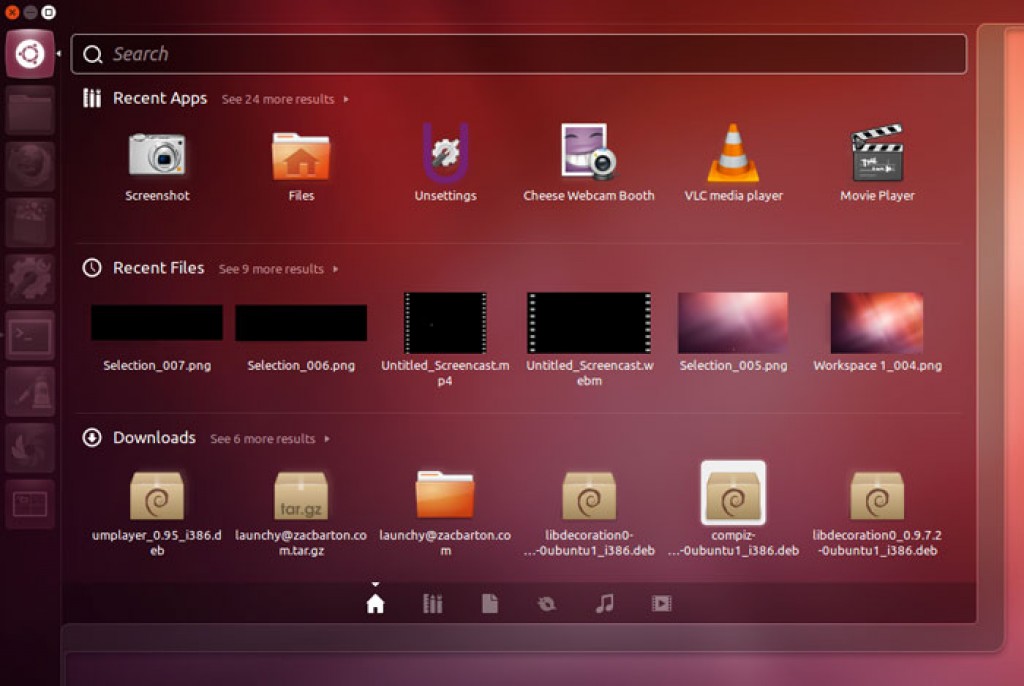
The undisputed winner in the list and probably the most sought after distro present in the market. The reason for its popularity is that it keeps on updating regularly and with every release it adds more features to the existing list. Though Ubuntu does not come with pre-loaded software’s and codecs, like Linux Mint its appeal is magnanimous. New users might have problems playing certain media formats and might require few command line installations, but these queries are easily sorted out. Presence of top-notch community support enables the queries to be dealt within a few minutes.
This distro has the presence of its own user interface, “unity”. It is a desktop interface and has evolved greatly, over the years. There are innumerable unique features present in the UI that are not easily found on other desktops.
2. Zorin OS

Changing gears from Windows? This OS is available for maximum optimisation. Look-wise, it is similar to Windows 7 and comes with a pre-installed “zorin look changer” that facilitates you to have a look on the lines of Windows versions and Mac OS X. It comes with four premium versions namely, Ultimate, Business, Multimedia and Gaming. A free version is also available, but lacks the number of pre-loaded softwares.
3. Pinguy OS 12.04 LTS

This OS is an Ubuntu based distro that features a plethora of pre-loaded softwares. Extensive knowledge can be gained on Linux by using and exploring this OS. Being convenient to use, this distribution includes the basic requirements needed by a user. Although it is practically new in the market, it is gaining popularity with every passing day. There are two Docks included by default and the overall look gives us an insight of OS X. It also includes a customized Gnome-shell.
4. Linux Mint 14
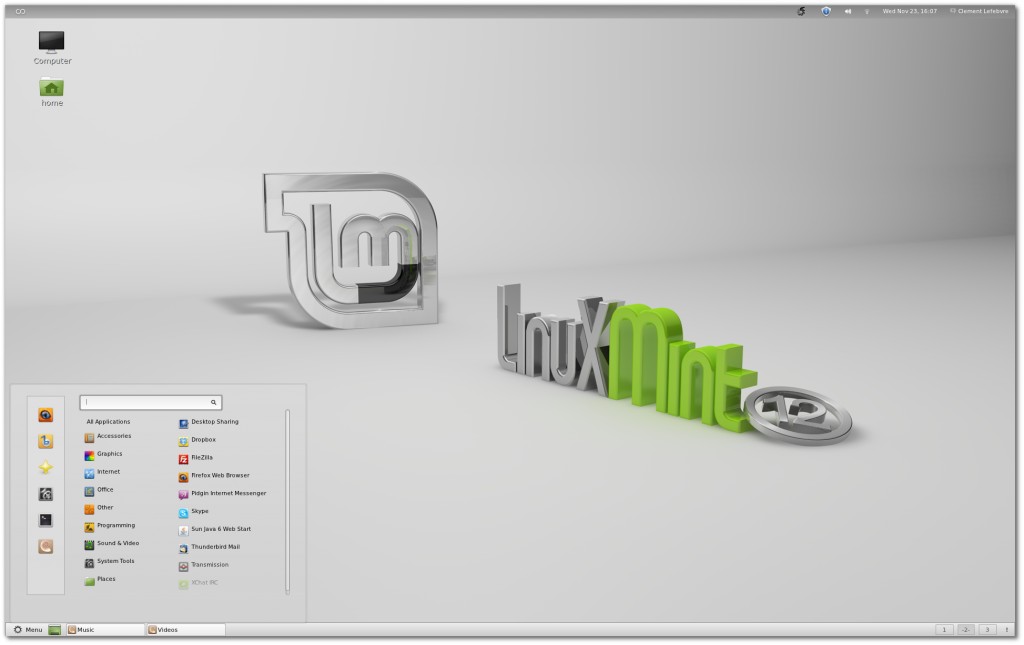
Being user-friendly is what makes Linux Mint to be included in the list. Softwares galore together with media codecs and drivers are present on this distribution which are carefully selected for the end users. Trouble-shooting is time effective in nature and is adhered to, easily. A proper mainstream software is carved out for the users to have a good experience.
Linux Mint 13 comes in two editions, namely Cinnamon and MATE. The Cinnamon edition has a similar and traditional layout and includes a modern Gnome 3, whereas the MATE edition is loaded with a Gnome 2 desktop. Though the MATE edition has more stability as compared to the Cinnamon edition, it has a boring UI.
5. Peppermint OS 3
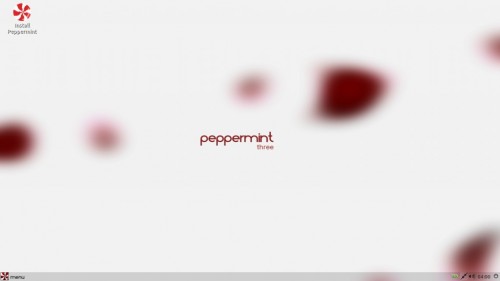
The OS is very simple to use and comes loaded with an LXDE desktop environment, which is found to be very straightforward by users. If you are using an old computer or netbook, then you can use this OS as it boots very fast and is suitable for such gadgets. It is based on Lubuntu 12.04, includes an attractive theme by default and media-codecs that are out of the league.
The above Linux distros will help you make a fine tuning with your device and increase your user compatibilty. If you are a beginner or are making a transition from Windows OS, choose your best pick and get going.

Having used Windows as my basic OS for such a long time, I was tired of the continous upgradation of anti-viruses on my system. Switching over to Linux required me to get the basics correct. So, I decided to give Ubuntu a chance.
Still in my infancy, I have a long way to go, but the above write-up helped me a great deal.