Apple Inc. has unleashed the iOS 6.0.1 update for its portable gadgets. This update is now rolling out on Apple’s servers.
You can get the update on your iOS portable gadgets over the air, but if you already have an iPhone 5, there is an intermediary update that permits the automatic upgrade on your iPhone. Once the application is downloaded on your phone, tap on its icon to run it and it will update your iPhone 5 immediately. Once that bug has been fixed, you can then run the standard application updater, which will get you the update over the air.
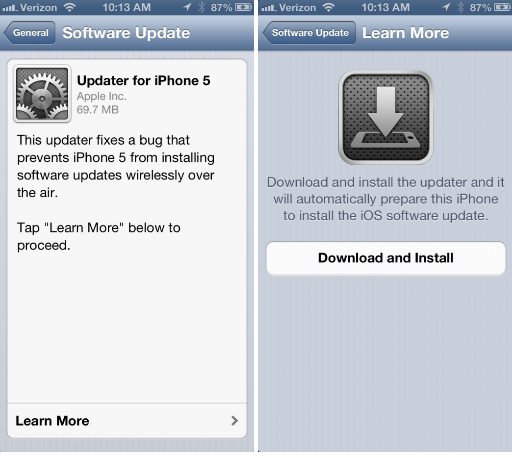
Among the bugs fixes are enhancements for WiFi connectivity for iPod touch 5 and iPhone5 when used on WPA2 secured networks.
The keyboard malfunctioning which were seen on iPhone 5 were certainly a software glitch and this bug has been fixed in this new iOS6.0.1 update.
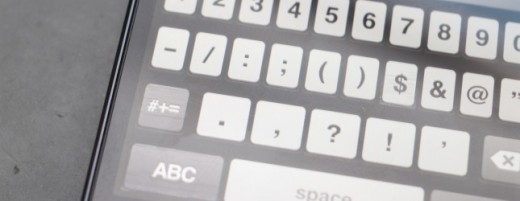
A Passbook decorum that enabled you to throw a pass to look at specific aspects even if it was rolled out from a locked iPhone has also been resolved. It is essential to be able to roll out the pass from a locked iPhone, just for assistance but it should never have given admittance to the specific aspects of the pass.
Here are the items which Apple rolled out in this update, which runs 983MB if you are downloading direct and 69MB over the air.
- A bug that obstructs iPhone 5 from installing software updates wirelessly over the air has been fixed.
- Fixes a bug where horizontal lines may be displayed across the keyboard
- Fixes an issue that could cause camera flash to not go off
- Improves reliability of iPhone 5 and iPod touch (5th generation) when connected to encrypted WPA2 Wi-Fi networks
- Resolves an issue that prevents iPhone from using the cellular network in some instances
- Consolidated the Use Cellular Data switch for iTunes Match
- Fixes a Passcode Lock bug which sometimes allowed access to Passbook pass details from lock screen
- Fixes a bug affecting Exchange meetings
