Internet users must pay close attention. Starting from the 1st of March, Google is all set to implement its new privacy policy which will have a colossal impact on the data that Google as acquired about you prior to 1st March and after wards.
Until now, web history of what ever searches you have performed through Google, was separated from the other products of Google. This was done, in order to maintain and respect the privacy and sensitive nature of the items searched for. You searches has the potential to reveal highly intimate and personal information about yourself, including your interests, age, location, religious beliefs, sensitive health issues, even your sexual orientation and etc.
In case you wish to safeguard your privacy and unable Google from combining the Web History with the information collected about you from other products, for instance YouTube or Google Plus etc, you must remove all the items listed in your web history. Further more, you would need to stop Web History from getting recorded anytime in futures.
We provide you with the simple means of doing the same. Read on to know more.
1. Sign Into Your Google Account.
2. Go to https://www.google.com/history
3. Click “remove all Web History.”
4. Click “ok.”
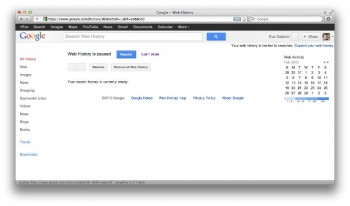 It is here by bring to your notice, that removing your Web History only puts a temporary hold in it. The Web History will remain off, unless you act other wise and enable it over again.
It is here by bring to your notice, that removing your Web History only puts a temporary hold in it. The Web History will remain off, unless you act other wise and enable it over again.
By enabling the Web History all over again, Google will track down and store the records for an indefinite period of time. While it is enables, the same will be partially anonymized after the time frame of 18 months. Along with that, there will be certain other uses like you will be saved from the customized search results related to you being sent to others etc. Thus practice the above mentioned steps and protect your private information from being recorded and used against your consent.
Note that removing your Web History also pauses it. Web History will remain off until you enable it again.
[UPDATE 2/22/2012] It is important to note that disabling Web History in your Google account will not prevent Google from gathering and storing this information and using it for internal purposes. More information about Transparency Report.


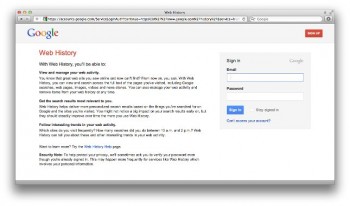
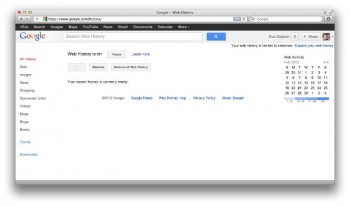
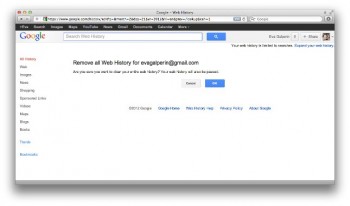
nice post dude, keep it up.