There has been an immense buzz around Apple’s iOS 14 update, specifically for the Facebook advertising in the digital space. The sudden changes had led to the emergence of some issues for advertisers. The policy and privacy changes with Facebook iOS 14 Update might impact the way marketers are performing advertising campaigns and brands’ marketing.
Moreover, the announcement created panic surrounding when Apple announced the iOS 14 update. Some marketers were not clear about changes that this update brings in with the privacy, data, and tracking policies of Facebook.
So, if that’s the same case with you, keep reading till the end. We’re here to help understand Facebook iOS 14 Update and talk about the common issues marketers are facing with these changes; not only that, but we will also share some tips on how to deal with those issues.
So, let’s start with.
Highlights of Contents
What’s The Hype With iOS 14 Update & Facebook Ads?
With the release of Apple’s new operating system update- iOS 14, iPhone users have to experience pro-consumer privacy measures. This step by Apple has been taken to offer better data protection and privacy for users. The aim is to allow each user with more transparency and control over the data they share with the iOS devices.
These changes will limit advertising and thus harm the growth of the free Internet and small businesses. This will create limitations for businesses using Facebook advertising to drive conversions to their websites.
Before this update, Apple’s users were automatically opted-in for tracking but now, the update offers options to opt-out.
According to Apple “Privacy is a fundamental human right and at the core of everything we do. That’s why with iOS 14, we’re giving you more control over the data you share and more transparency into how it’s used.”
![]()
How Apple’s iOS 14 Will Impact Facebook Ads & Marketers in 2021?
Apple announced iOS 14 updates in June 2020. Among many other changes, one was whatever apps users are downloading or using on their iPhone; the app will ask users whether they allow the app to collect and share data.
Apple has implemented what’s called app tracking transparency. Now all apps will be required to get permission from the person to track them explicitly. So, when you update your phone for iOS 14 and open up your Facebook app or any sort of app, it will say you allow Facebook to track your activities across other websites and apps.
Here is how a message will prompt on the screen when you open an app after the iOS 14 update.
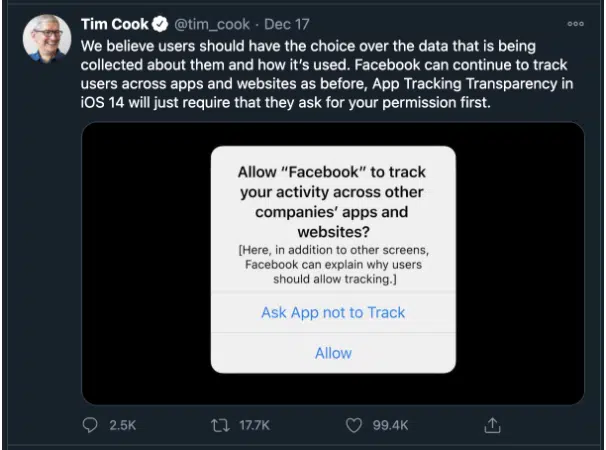
Image Source: https://mediatool.com/how-ios-14-update-will-impact-your-ads
If you click do not track, then essentially, Facebook doesn’t get access to what’s called your IDFA. This way, you will not get as much data as Facebook receives at the moment in time. But if you click allow, then, of course, it will get all of the data and access to all of that information.
However, with the iOS 14 rolled out, marketers might have to face unpleasant limitations on the Facebook platform, such as:
- Delayed reporting for pixel-based conversions.
- It reduced targeting precision.
- Shorter attribution windows.
- Conversion modelling/estimated results.
- Conversion prioritization (aggregated event measurement).
- Fewer data breakdown options.
- Smaller retargeting audiences.
What Action Can Marketers Take To Minimize Disruptions Might Occur Due To iOS 14 update?
If you are currently running ads on either Facebook or Instagram, here are some arrays of actions you can implement to cope up with Apple’s new changes:
1. Activities For App Advertisers
- Ensure You Have Updated Your Facebook App To SDK version 8.0 or above. Also, if you are using any Mobile Measurement tool, it is good to go with the SDK version that works well with Apple’s SKAdNetwork API.
- Create conversion schema in Events Manager.
- The great idea is to install campaigns using one ad account for each app. Besides, it is advisable to create five ad sets per campaign and nine campaigns for each mobile app.
2. Activities For Web Events Advertisers
- First and foremost, you want to verify your domain in Facebook Business Manager. If you haven’t done that yet, make sure you do it now.
- Ensure you create and prioritize your eight web events per day per domain in the Events Manager.
- Check your ads sets and ads; if it is being paused, you can either update or replace them by clicking the Resource Centre tab available in Facebook Ads Manager.
3. Cut-Out iOS devices from their campaigns strategy with conversion objectives
This is only a temporary solution.
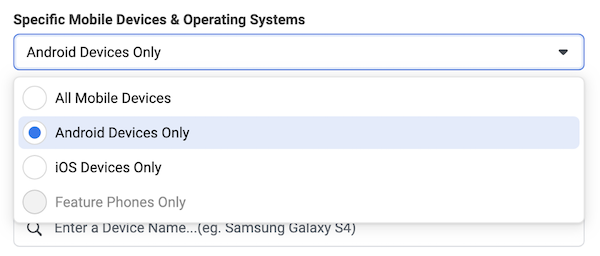
Source: https://www.facebook.com/business/news/how-to-prepare-for-changes-to-facebook-ads-from-ios-14-update
Ending Words!
Without any doubt, Facebook is the most impactful and influential social networking platform with approx 2.9 billion monthly active users worldwide. The reason why digital marketers broadly utilize advertising on Facebook has become essential for them to leverage it to drive more leads, traffic, sales, etc.
But with the iOS 14 update, Facebook Ads functions were limited. Marketers were struggling with how to deal with it. However, the Facebook team is working on making things normal. Instead, you can do the few tricks discussed above to run effective campaigns while still maintaining the privacy of Facebook users.
This portion is only showing duplicate…because it’s a quote.
