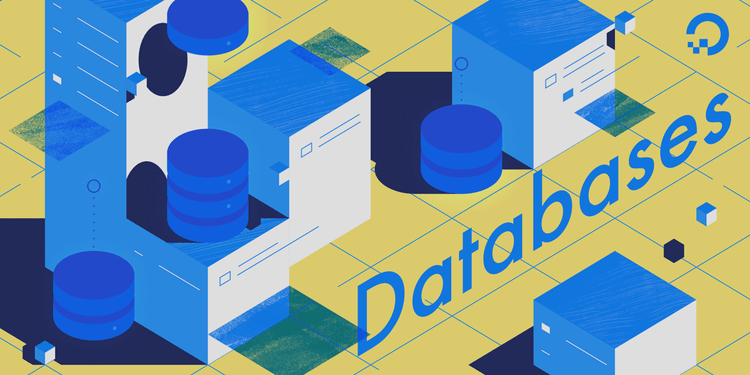For those who are starting with SQL DB, it may seem to be a bit inflexible DBMS. On the other hand, even the most experienced DBAs tend to make common mistakes while handling the SQL Server database. For those who are new to it, SQL is a standard query language that functions as a programming language that can be used to retrieve specific information in a given database. At the baseline, SQL can be called as a database language.
SQL Server is a relational database that can store inter-related information in table formats in rows and columns, allowing users to query data in multiple tables. It may be effortless to understand how this database works with this small example. Consider that your e-commerce website needs to track the sales-related info. You can set I up in an Excel worksheet with all information you have to save in separate columns as order number, date of sales, amount, shipment details, tracking number, customer’s name, address, phone number, and other relevant details.
This kind of simple setup will work well to track information for a limited number of customers for onetime. Still, as there is a repeat order from the same customers, you will find that their general information gets saved many times in the spreadsheet. As the business grows over time and the number of sales increases, you will soon run into data integrity and storage restrictions. There is no guarantee that you can retrieve the information in the form you need and when you need it.
Highlights of Contents
The Use of Relational Databases
With the help of an excellent relational database like SQL server, you can avoid chaos related to business and sales data. You can set up multiple tables for orders and customer details. Each of these tables will have a unique ID for each customer, which can be easily mapped to the other table with product details and transaction information. This will all enable querying the database with SQL queries to retrieve any transactional information or customer details anytime when needed.
SQL Server
Being a long-existing relational database system, SQL Server offers many benefits to enterprise users in terms of relational database management and querying. However, it may have its own set of challenges, too, when it comes to real-time database administration. Many times, the major problem is that there may be mostly the system administrators or the lead programmers who maybe handle the SQL server administration, and these ‘accidental DBAs’ tend to commit many fundamental mistakes, which will ultimately adversely affect the database and business performance.
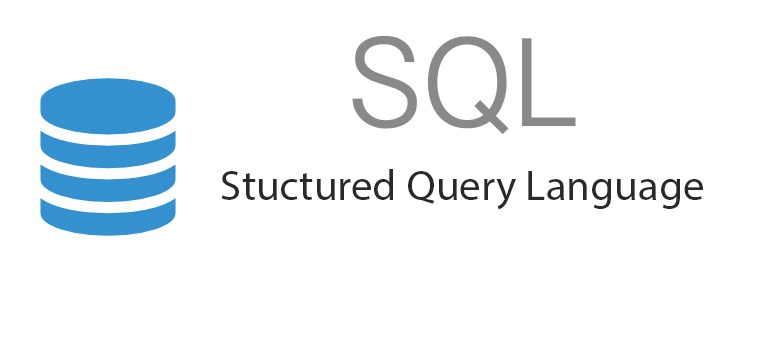
Expert remote database administration services will help you avoid the mistakes on-site DBAs tend to make while working under pressure. You can check out what RemoteDBA.com has to offer in professional remote DBA. Further, in this article, we will discuss some common mistakes the accidental and even seasoned DBAs make in SQL Server.
7 Mistakes Committed by SQL Server Admins
Because there are many responsibilities DBAs need to perform in a real-time administrative environment, they may tend to make some widespread errors in their core task of database administration. For instance, query tuning and index tuning may be the most frequent primary tasks DBAs need to perform. However, these come as a part of application development too than the administration in many cases. At the baseline, database administration is all about building and caring for your SQL Server DB by configuring them, securing them, backing up, and upgrade whenever needed.
Considering the below mistakes we listed here, we can see that only the first three are committed as a result of technical skill inadequacy. The rest can be blunders DBAs may incur due to insufficient understanding of the business needs.
1. Consider the storage subsystem as just space instead of I/O throughput
Most of the DBAs always work under pressure to control the costs and also to think about upkeeping their database availability and security. Unfortunately, with the budget constraints, they may have to compromise with limited storage with an inability to keep up with the increasing workload.
2. No proper troubleshooting protocols
Many of the fresh DBAs may not have a checklist to be followed while they administer the database to identify when and how things go wrong. The good news for them is that they do not have to create such a checklist from scratch. You can find good ones at the SQL Server support groups and blogs prepared by the experts. The only need is to customize it a bit based on your business needs and start using it.
3. Accept the default settings of SQL Server
There are many default settings for SQL Server, which are meant to make it easier to install and operate. However, it is not always tuned to ensure optimum performance, longevity, and scalability. Sometimes, DBAs tend to leave the default settings as such, which may result in long-term degradations in production.
4. Security comes only as an afterthought
Many DBAs do not pay close attention to the matter of security. A DBA should be aware that even if small, a database is always under the threat of a hack or targeted attack like SQL injections. If you do not consider it at the first point, you may be taking a significant risk by leaving it susceptible to such attacks.
5. Adopt all-new available features
When it comes to technology, the behavior of many IT people, including database administrators, is to look for the latest cool things to be tried out. However, when you are considering technology and tools, along with the ‘latest’ considerations, you should always care about ‘stability.
6. Insufficient preventative maintenance
SQL Server demands a lot of preventative maintenance tasks be performed regularly to ensure the database’s well-being and performance. Say, for example, updating the index statistics or defragmenting the indexes are crucial. A seasoned DBA should keep track of these and must set up and configure these from time to time to maintain the SQL Servers up and running in perfect conditions.
7. Avoid automation
The database administration tasks are becoming more and more challenging day by day. Without proper automation, DBAs may be at risk of dealing manually with the error-prone activities and tend to omit or forget critical routine tasks. Sometimes, it may end up in inability at a crucial time to scale out the environment, and some other times, time constraints to deal with tasks manually may put you into the “firefighting” mode. Using proper automation tools will help you handle this in a more effective, error-free, and timely manner.
Most important, DBAs should realize themselves as critical business strategists, too, and should always strive to learn the nature of your business and the market you are addressing. Without knowing the company’s natural cycles, they are supporting, the quality of data, its flow, and analytical needs cannot be understood well.