Highlights of Contents
Overview
Xero, an accounting based software designed for small to medium sized organizations, has been under limelight in the financial market since a couple of years. It is majorly used for expense reporting, payroll management and other tasks pertaining to billing and invoicing. Xero is observed to be fully compatible with cloud and more than 180 applications related to business operation: CRM, POS and inventory management. It supports multiple currencies, and also makes your financial transactions automated, which can be customized by tweaking its rule sets, as per your business requirements.
Features of Xero
Dashboard: The dashboard lets you have a look on the complete financial condition of your organization. It also allows you to use its classification of supporting documents along with your organization’s bank balance, purchases, fixed assets, expense claims, sales reports and bills. The help section also helps you easily find the answer to any of your questions related to software usage. If you need to keep a track on the balance of your various accounts, you have an option to get them displayed on its dashboard through the “Account Watchlist” feature
Inventory Management: Its inventory management system brought a smile on our face because of its simplicity. But, it is suited to only those companies that have small or medium inventory database. The navigation for setting up purchase plan, supplier management, monitor inventory level and lead time is hassle free, which can certainly quicken up your work-flow. On the other hand, we found it to be a genuine double-entry system, as it was really working well with forms-based transaction entry as well as journal entries. Its integrated system of accounts receivable and payable lets you approve and disapprove financial transactions from the application itself.
Calculations: Xero is also coupled with a feature of cheque printing, which can be scheduled for your monthly/quarterly payments. It has tools for the compilation of financial reports, and also lets you export your financial data onto various tax applications. We also measured this software on the basis of sales tax and VAT calculations with the help of its Tax Rate settings features, and found it to be pretty good.
Mobility: The Xero mobile application – Xero Touch works brilliantly with iPhone, iPad and other Android based devices. The mobile application very easy and quick to use. Its account payable graph showed us pending bills along with their due dates, and we could also schedule our payments accordingly.
Pricing
Xero comes with various versions including “Starter”, “Standard” and “Premium” that vary on the basis of file storage, bank transactions, multi-currency support, etc. The basic plan starts from $20, and can be used for unlimited users; but, it does not include multiple currency options.
Alternatives of Xero
Freshbooks
Quickbooks
Zoho Books
Wave
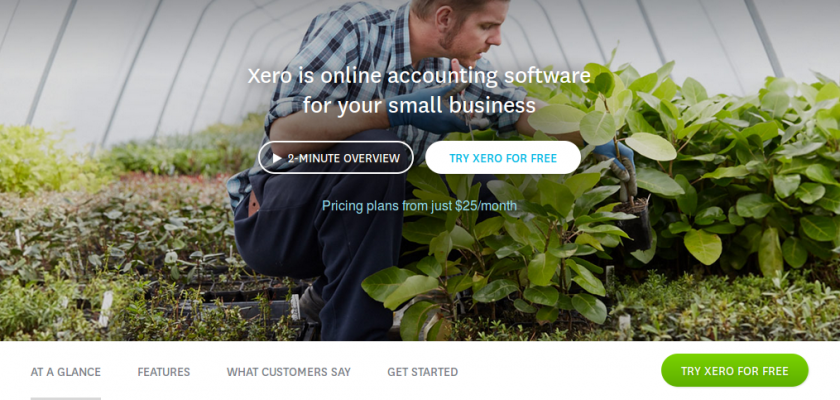
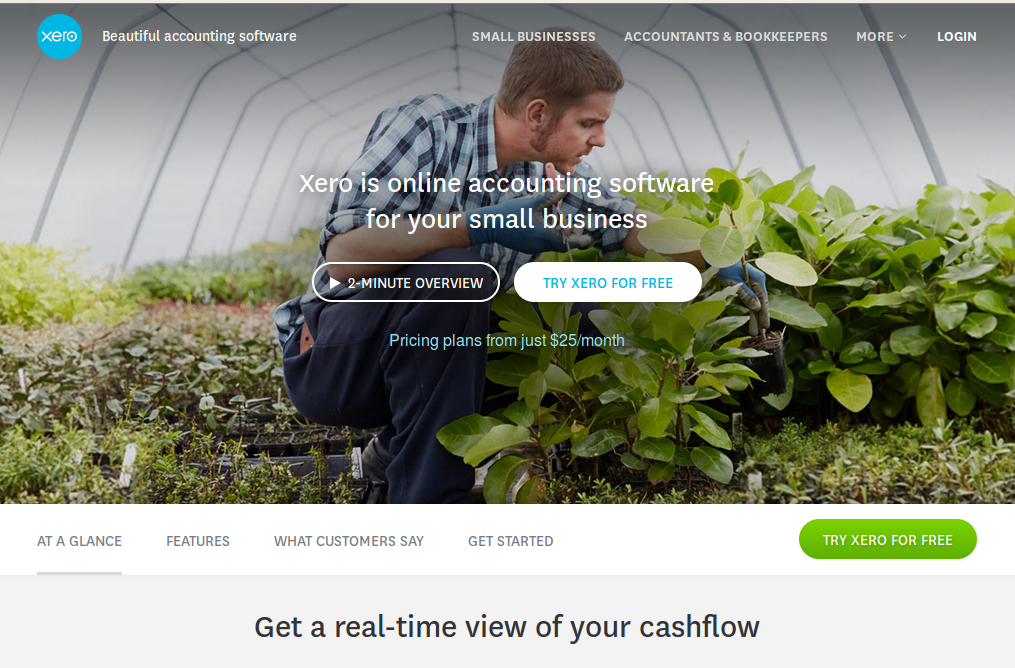




After moving away from Xero, I have been using SlickPie for a year. This is an excellent free accounting software that doesn’t require being an accountant to understand and use it correctly. Its product is easy to use and totally free. It contained all features that necessary for me to do my accounting. I can do my all transactions with a few minutes. Great software for my business.