Before introducing some fantastic time tracking software and apps that will be overly utilized in 2021, I want to put a few questions in front of you. Don’t worry; it won’t be as tough as mathematical theoretical questions. It is a generic question:
- Do you know where your time goes in any given week?
- Do you know how much time you spend on things like messing around in your email inbox, surfing the internet, scanning social media, etc.?
- How long does it take to create a client presentation?
- How much time does it take for a website update?
- And one silly question: how much time do you take to complete your lunch?
Well, you might find it tough to answer. Because we usually don’t keep a record of every task we are performing. But for industries, it is important to keep the track of each activity performed by their employee.
Whether you are working remotely or in-house, time tracking software allows you to monitor employees’ efficiency and productivity.
To prove this above statement, let’s see a few statistics on the time tracking app.
Highlights of Contents
Statistic for the Time Tracking App and Software
1. According to an analytic survey, it has found that there are 25% of companies across the world using the time tracking application to check the regular activities of the employees.
![]()
Image Source: Financeonline.com
2. 58% of companies look for time tracking features in their project management software so that they can check working hours and thus make the billing.
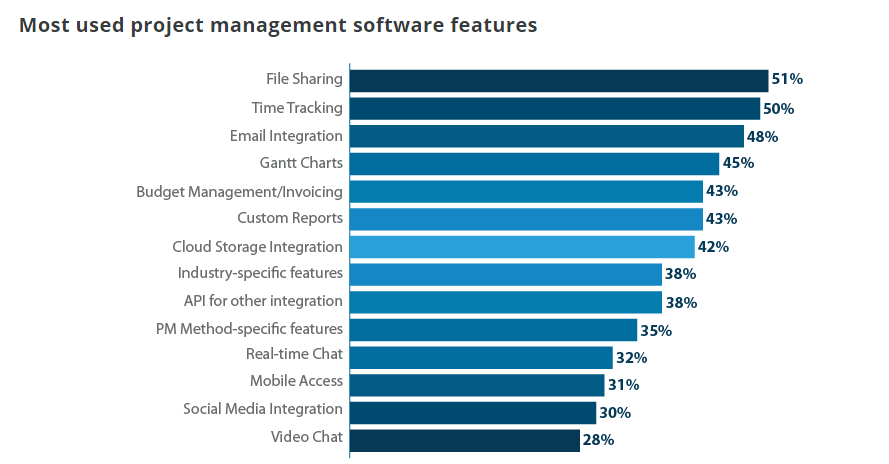
Image Source: Workamajig
Now let see what feature time and attendance tracking software holds that influence the companies too must have it in its working culture.
Eager to know, what is the best time clock app for small businesses?
5 Essential Features of Time Tracking Software & Application
Whenever you are in search of such tools, do look at the beneath features:
1. Timesheets
Timesheets give a useful insight into valuable hours in the form of presentations. You can call it participation reports, as they incorporate data identified with logins, time-offs, holidays, absentee, etc., of the employees working in an organization.
It is an important feature that we look at in these tools. Are they offering timesheets? Because they are compelling in dealing with finance and invoicing. With a timesheet, you can easily export PDF, CSV, and other formats of the working hours. This will help convenient preparation of invoices.
2. Project Management
In organizations, a project manager needs to prepare a timetable for completing the task. This managing of projects features is mostly found in every time tracking tool. This is the reason why most of the companies incorporate such tools on a broad spectrum.
Such a product can help team leaders to decide their deadlines, focus on objectives, and distribute tasks to their teammates. They can also check the project’s progress based on the achievements of daily, weekly, and monthly goals.
By tracking the time, leaders get a clear picture of what task is taking how much time? After an analysis of time spent on a task, you can prioritize and optimize it accordingly. Only it will help in saving lots of time and money too. Projects with restricted budgets require on-time completion; hence, such software seems logical.
3. Time Tracking
This center component is the fundamental feature of any time tracking app. The tool should be efficient enough to catch employees’ hours spending on any task.
With this type of tool, project managers can screen the task fulfillment periods and simultaneously track their performance.
Indeed, they can even track the records of past tasks. It also helps in evaluating the deadlines for the next project you will assign. Project Managers can use these tools to improve their project strategy.
Check here: Time tracking for Linux
4. Online Invoicing
Online invoicing is a must-have feature for organizations. Because it permits you to prepare an invoice in a few minutes, you can file it anywhere with Internet connectivity. You can efficiently charge customers according to a minute and hourly basis.
Hence, for this purpose, online time tracking apps can contribute to generating online bills. This also contributes to billing detailed invoices with no human mistakes.
For example, Employees just entered the office using a punching system, and after that, a tracking tool automatically updates it in the sheets. So, when preparing reports for each employee, you don’t need to struggle too much. This type of automation at the workplace spares time in preparing the invoice.
6. Notifications
Being alert at the workplace is essential; notification contributes to alerting each member.
Notification is a key component that helps in making cautions with significant circumstances. For example, suppose any of your employees forget to do the check-in punch on his/her system. At that time, notification is helpful. He/She will get the message of not conducting the punching process.
Similarly, you can use this tool to get an automatic message to meet with teammates, clients, etc. This feature in time tracking software has ultimate benefits. It keeps your team in a more disciplined way.
For employees, it permits a continuous check on meeting the deadline. As we know, updates authorize staff to perform with the inspiration to finish the main jobs as effectively as could be expected under the circumstances.
Now you know what important features your tool should have. But I am sure you must be eager to learn the best tracking tool available on the web.
Also read: How Intrapreneurship Can Help Your Business Thrive in a Post-Pandemic World
List of 6 Excellent and Affordable Time Tracking Software on the Web
Well, I have a fantastic tool to reveal to you. Today, I will show you exactly where you’re spending your time and how to use it better. Let’s dive into this latest tech tool for tracking the activity of employees and yours in 2021.
1. Workstatus

It is a time tracking and employee monitoring software. Workstatus allows you to manage in-house, on-field and remote working employees. This easy-to-download app is built for web, iOS, and Android devices to simplify tracking and monitoring. The software claims to make user-experience explicit with their conventional dashboards and filtered reports. With one login, you get access to their reports and other features such as:
1. Time Tracker
2. Project Management
3. Project Budgeting
4. Online Timesheets
5. Employee Scheduling
6. Productivity Measurement
7. Detailed Reporting
Signup– Free
Also check: Best time tracking software for developers
2. Avaza
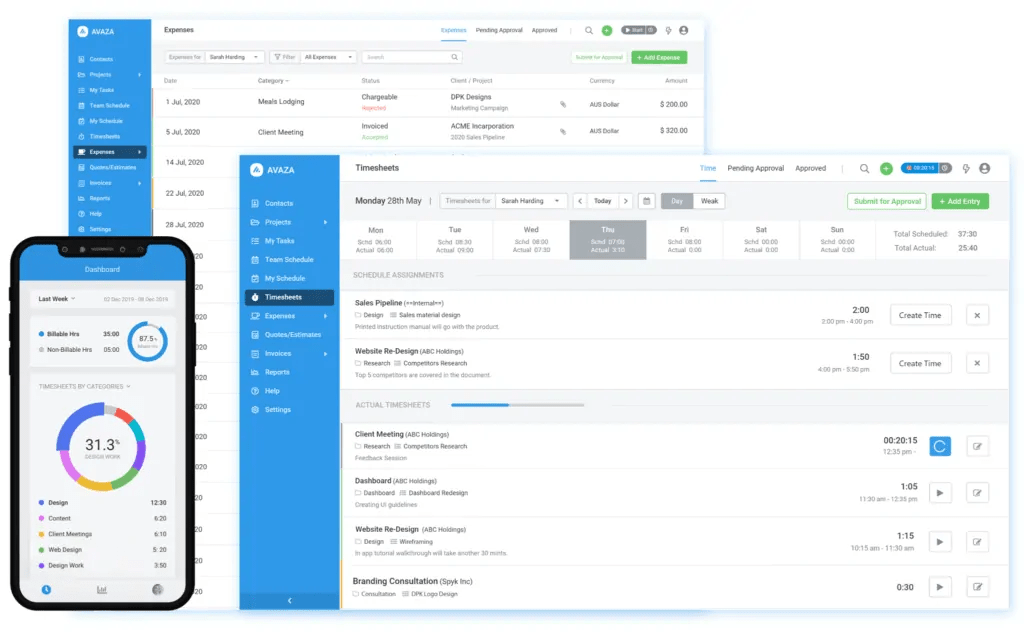
Avaza is one of the well-known project management and time tracking software in the industry. According to Avaza’s website, over 150 countries are using this tool in the business world. Its customer count has crossed 60,000 in number.
It has now become the preference for most organizations. The all-in-one feature makes it more versatile for business use. You can easily integrate this tool with more than 500 popular apps such as Xero, Jira, Slack, and so on. This will permit you to have a better user experience.
Price:
- Free $0/mo
- Startup $9.95 USD/mo
- Basic $19.95 USD/mo
- Business $39.95 USD/mo
Feature:
- Project Management
- Project Resource Scheduling
- Team Chat
- Timesheets & Time Tracking
- Project Management with Time Tracking
- Expense Management
- Billing & Invoicing
- Recurring Invoicing
- Integrate with popular apps
What do customers say about Avaza?
Kevin King
Chief Technologist – Precision Solutions, Inc.
Avaza’s time tracking attribute works supremely, the invoicing functionality is outstanding, and it is exceptionally remarkable how greatly this product can perform. Customer support for this tool is incredible. An executive is available to answer back requests all the time.
3. Time Doctor
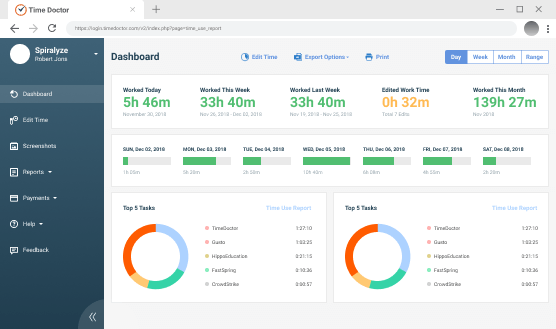
Time Doctor is a full-stack growth tool that incorporates time tracking, VPN support, concierge account setup, and much more to enhance your company’s aspects.
With Time Doctor, you will get many things that you need to increase your business and conversion rates. From tracking emails to scheduling sales meetings to video screen captures. The tool can do it all.
Price:
- Basic $7 / month/ user
- Standard $10 / month/ user
- Premium $20 / month/ user
Feature
- Time tracking
- Tasks and projects
- Unlimited screenshots
- Activity tracking
- Track apps and URLs
- Payroll
- 40+ integrations
- Client login access
- VIP support
- Concierge account setup
- Video screen captures
- VIP support
- Unlimited groups
- Unlimited data storage
What do customers say about the Time Doctor?
Nik Cree
(Positive Business Online)
After using Time Doctor, we prevailed to improve our profitability by 30%.
4. Toggl
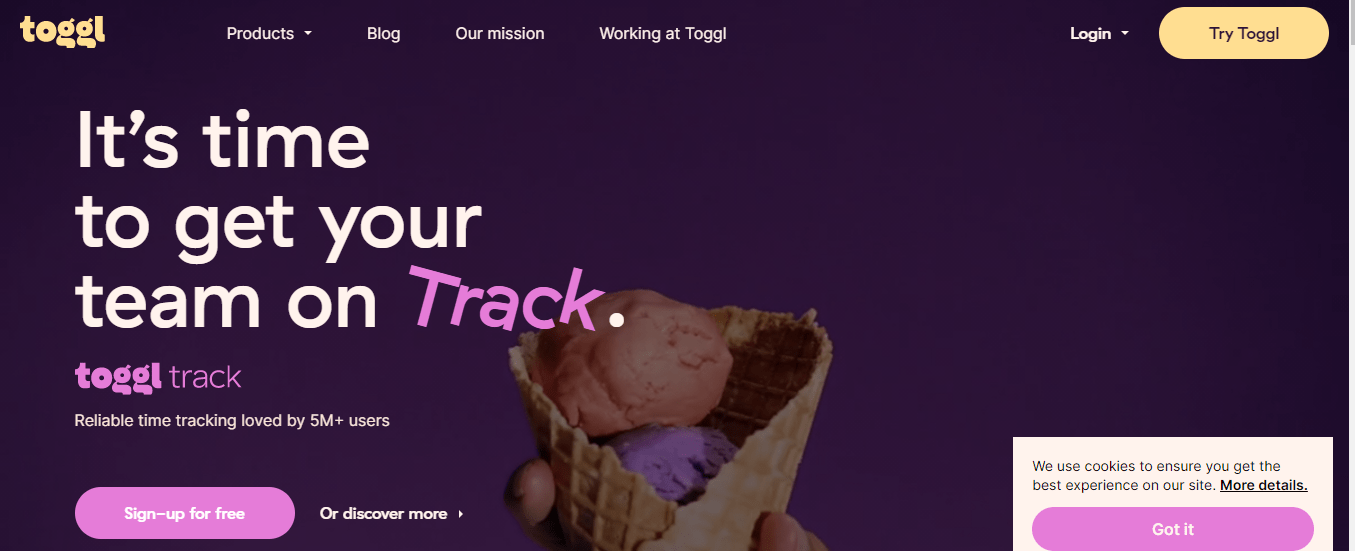
The tool that I’m introducing to you is called Toggl. The Toggl is a free tool, and there is a paid version too. It is useful in tracking exactly where you’re spending your time. You can even assign it as a Chrome extension. For your mobile phone, you need to download its app.
It helps to see how long things were chilly taking to complete. You can pull the report of the exact hours that you spent on a particular project. Thus, you can invoice accordingly because they’ll be able to see that’s precisely the amount of work that you did.
Price
- Free $0 (Free for up to 5 users)
- Starter $9 per user per month
- Premium $18 per user per month
Feature
- Time Tracking Reminders
- Scheduled Reports
- Time Audits
- Insights
- Project Dashboard
- Admin Dashboard
- Add & Lock Time Entries
- Required Fields
What do customers say about the Toggl?
BVA V
Small-Business (50 or fewer emp.)
Being a Virtual Assistant, I would say Toggl is a fantastic tool. My company operates Toggl Track whenever we are billing the clients’ projects. With stunning UI and user-friendly features, I have been using this for one year. I have made so many improvements.
5. Hubstaff
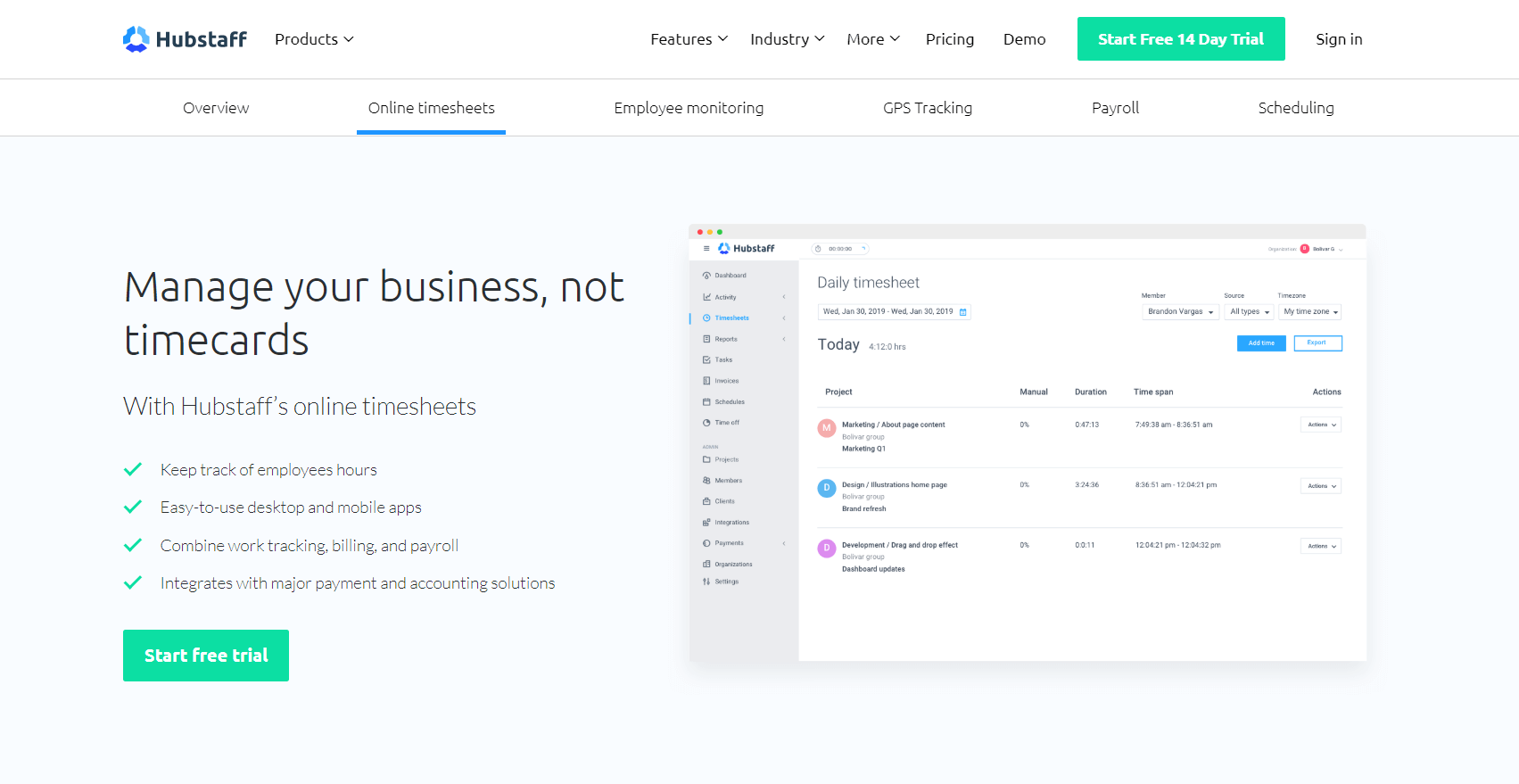
Hubstaff also allows you to follow the money because you can see exactly where your employees’ time goes.
You can make some pretty tough decisions, like what do I need to prioritize. It is perfect for clarifying how productive your employees are and how you can get some of that time back to put it towards bigger and better things.
Price
- Free $0 1 User
- Basic $7/ user / mo
- Premium $10 / user / mo
- Enterprise $20 / user / mo
Features
- Time tracking
- Activity levels
- Unlimited screenshots
- Payments
- Unlimited integrations
- 24-hour support
- Per-user settings
- Track apps & URLs
- Mobile GPS tracking
- Time off & holidays
- Scheduling & attendance
- Expense tracking
- Invoices
- Payroll
- Client & project budgets
- Auto-discard idle time
- Timesheet approvals
- Weekly limits
- Fleet tracking
- Unlimited teams
- VIP support
- Unlimited job sites
- Concierge account setup
- Higher limits on public API
What do customers say about the Hubstaff?
Mark Thompson / Co-founder / Digital Kickstart
Hubstaff helps in our online publishing business, as it benefits us to look at our remote and regular employees accountable.
6. Clockify
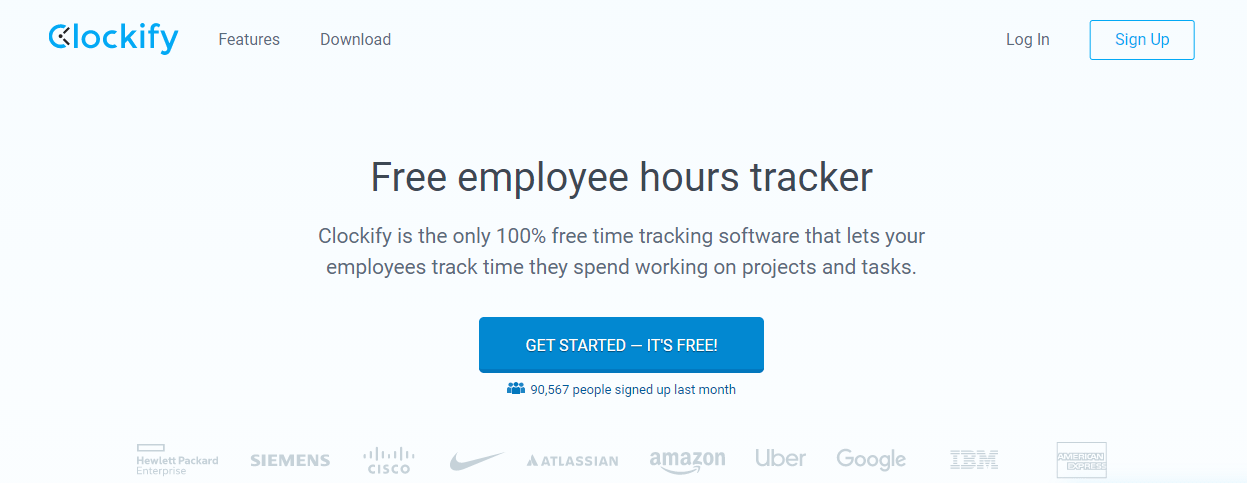
Clockify is just a smarter choice to track productivity, billable hours, and your company’s working employees’ attendance. Using this tool, you can easily extract employees’ reports in file formats like PDF, Excel sheets, and CSV.
The tool gives you the power to set employee hourly rates and see what a current activity your team is performing is.
Price:
- Free
Features:
- Time tracker
- Timesheet
- Dashboard
- Reports
- Team
- 40+ Integrations with web apps
What do customers say about Clockify?
Lindsay K.
Clockify is a productivity lifesaver!
The UI of Clockify is great. You can impose a project name and client, making it easy to manage multiple projects when belonging to the same client but with separate billing. Moreover, I love that I can notice the exact times I worked on particular projects. It is precious to my productivity daily, and I really don’t know how I’d live without it. My company pays for time tracking software, and I still choose to use Clockify.
Benefits of Having a Time Tracker Tool in 2021
There are always a bunch of great benefits that you can list for time tracking tools. But really, it comes down to three major services that really make the difference. Those are:
- Knowledge
- Accountability
- Transparency
1. Knowledge
How knowledge?
It would be right to say knowledge often gives you the power to succeed, and when you use time tracking apps, you get a ton of raw data that’s a lot of knowledge.
When you have the information, you can make better decisions, data-driven decisions. But it doesn’t allow you to make better decisions about how you spend your time?
However, if you’re using time tracking throughout your organization, a veil is lifted.
- You get the power to see what’s going on.
- You see the bigger picture of everything.
- You can zoom in to specific parts if you need them.
As a business owner, one of the most empowering aspects of time tracking is billing with accurate data on how much time you’re spending on specific client tasks or projects.
You can confidently bill what is worth—no further second-guessing yourself and quickly changing yourself.
Moreover, it eliminates that emotion of uncertainty if your invoice might be challenged. And these just scratch the surface when you have data at your fingertips.
2. Accountability
The second crucial advantage that you acquire from using time tracking apps is accountability. You agree with one thing: Performance improves when achievements are measured.
Time tracking tools enhance the responsibility inside the employees themselves. When they know their time is being checked or some tools are enforced to check the activity, employees are bound to finish duties with expanded productivity.
They are bound to consider themselves responsible for their development all through projects. However, this isn’t utilized to threaten to repeat the significance of the current task and the requirement for committed, honest, and hardworking workers.
3. Transparency
As the report of getting log-in, log-out is automatically updated in the software, you and your team both have the accessibility to look at the report. This maintains transparency in the workspace.
Increase employees’ efficiency of working with time tracking tools.
Conclusion
Whether your teams work in an office or remotely, having a robust time tracking app and software is just a blessing for your company. It allows you to track the time of your employees towards specific projects.
Regardless of the working place and time, you can check the performance and productivity of your employees. Further, these tools allow you to connect with different apps present on the web. These 5 best time trackers will fit seamlessly into your working environment. If you want to check your team is working on a project or not, rely on such a nifty tool.
Frequently Asked Questions
Q1: What are the benefits of having a time tracking tool in a company?
A1: There are various benefits of having a time tracking tool in the company, a few of them are as follows:
- Knowledge
- Accountability
- Transparency
Q2: What are the important features one should look at while purchasing a time tracking software?
A2: The features you should before buying a time tracking software are as follows:
- Time Tracking
- Timesheets
- Project Management
- Online Invoicing
- Notifications
Q3: How much does it cost to buy Hubstaff?
A3: The pricing for Hubstaff is
- Free $0 1 User
- Basic $7/ user / mo
- Premium $10 / user / mo
- Enterprise $20 / user / mo