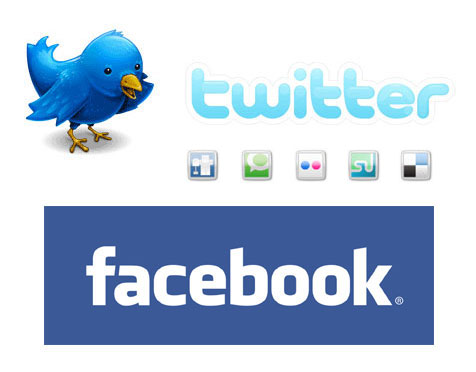The previous features introduced by Twitter like the native video and photo sharing suggested that the social networking giant is gearing up to take on its old rival, Facebook, but the complete overhaul that it revealed on Thursday has registered the point very much right in the face.
The new look of Twitter gives the impression of a deserving largest social network in the world, pretty much after the introduction of features related to increasing social interaction and focusing on businesses through brand pages.
Though previously the boundaries of Twitter as an information network and Facebook as a social graph were pretty much defines, but ever since Facebook added real time features which made it look more like Twitter, this time Twitter has expanded itself to take on the competition.
The present day changes in the profile page of Twitter are being considered to be a big leap in the forward direction. Talking about the same, the company has revealed that the new profile “puts you and your interests front and center.” It wishes to be “your opportunity to introduce yourself to the world” and “stay close to everything you care about.” All these objectives are certainly designed to conflict with the Facebook’s success story.
1. Brand Pages
Brands have a new environment to thrive on now. The new design gives the marketers enough scope to customize their headers and hence display their logos and tag lines in a more susceptible way. Besides they can also choose a Tweet to stay at the to of the page, which will expand whenever the cursor is hovered without the visitor having to click it. You may add a photo or video in the same.
2. Profile Pages
The new profile design of the Twitter looks more like Facebook and Google Plus profile pages in which various aspects of user information like the favorites, lists and images have been shifted to the top left hand corner of the page.
3. In-Line Conversations, Images and Videos
Twitter has a gone a step further towards the News Feed’s design. Though it already enables the users to follow the media and conversations in response to their tweets in a sidebar but now with the new design, it only takes a click to insert the same content to the feed. Once when you open up a tweet to view the additional information, it remains the same way in the feed.
4. Discovery Through Connections
In the response to Facebook’s friend suggestions and updates about links shared and groups joined, the new Twitter informs you which one of your connections are re-tweeting, following and favoring. Though the option was available first in August as an “activity stream”, the same is now available under a different category called “Discover” tab.